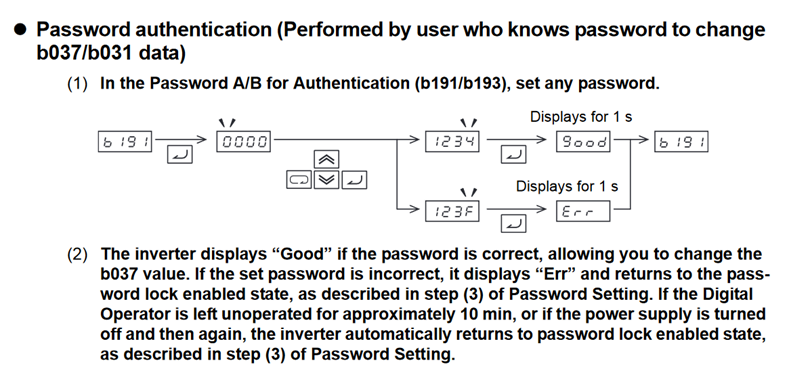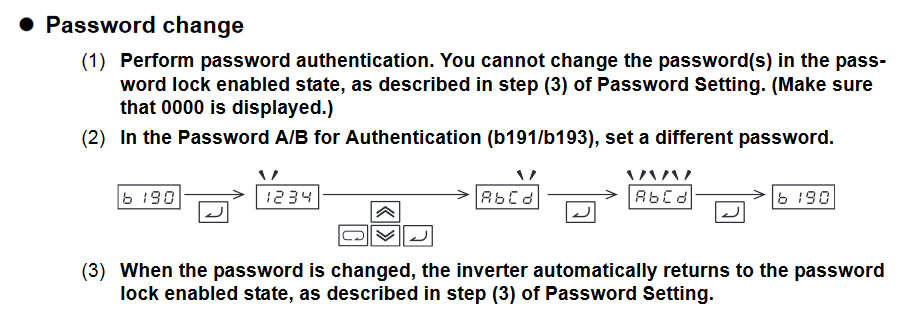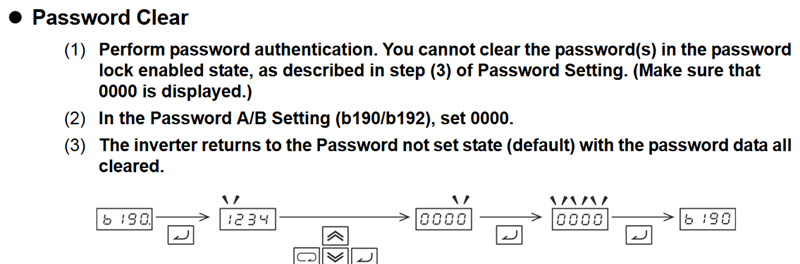How to password protect the 3G3MX2
This article describes how you may protect a 3G3MX2 drive from unauthorised access. You can choose to either restrict write access, or choose whether parameters are accessible in the first place. These functions can be protected with a 4 digit passcode.
Display access is configured in Section 1, and write access is configured in Section 2. You may choose to enable one of or both features.
1. Select display selection
You can select the parameters to be displayed on the Digital Operator.
To display all parameters, set this parameter to 00 (Complete display).
To display only monitor parameters, set b037 to 05.
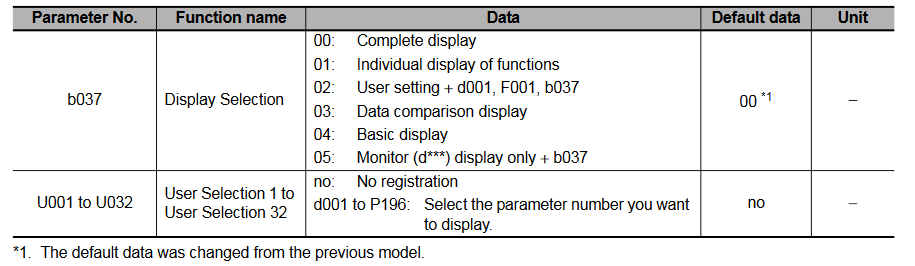
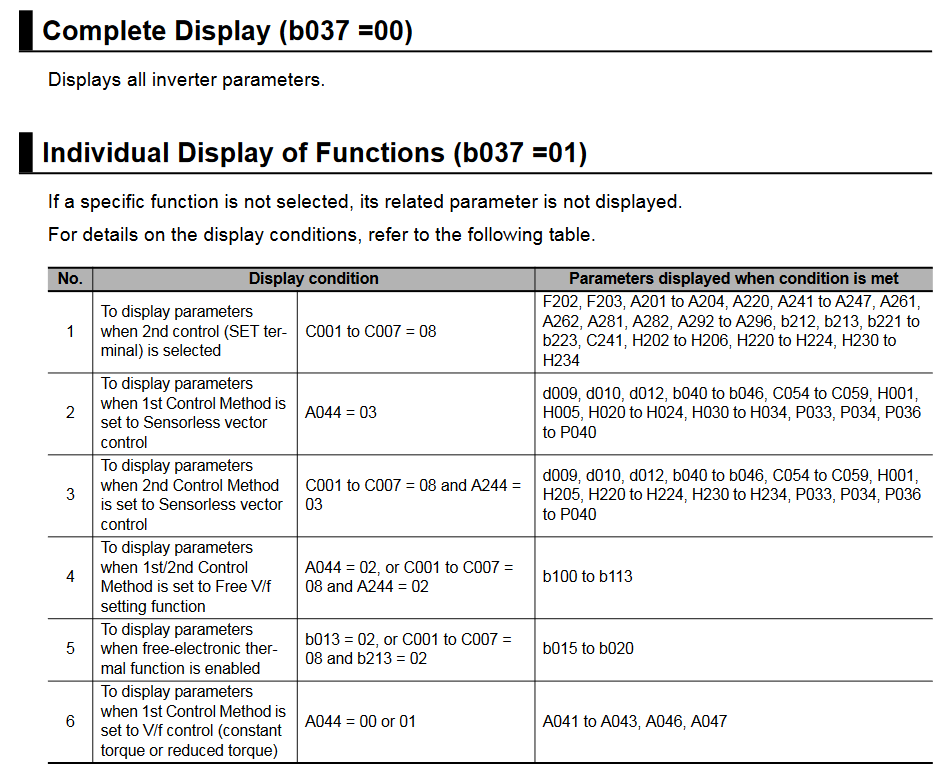
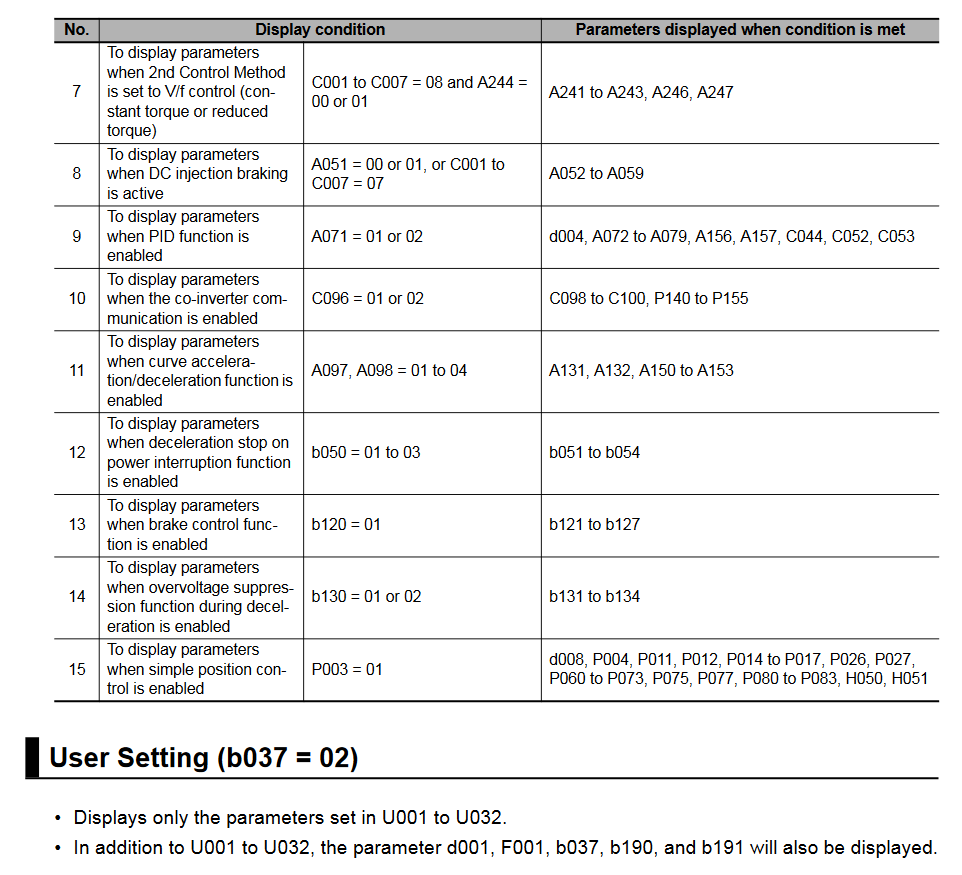
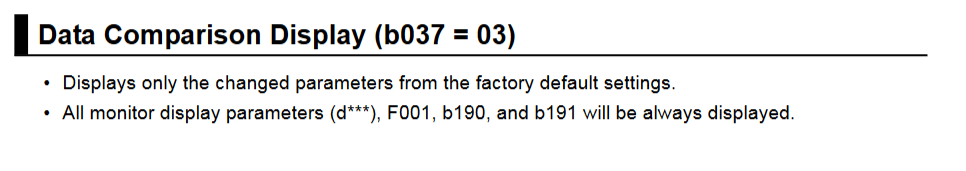
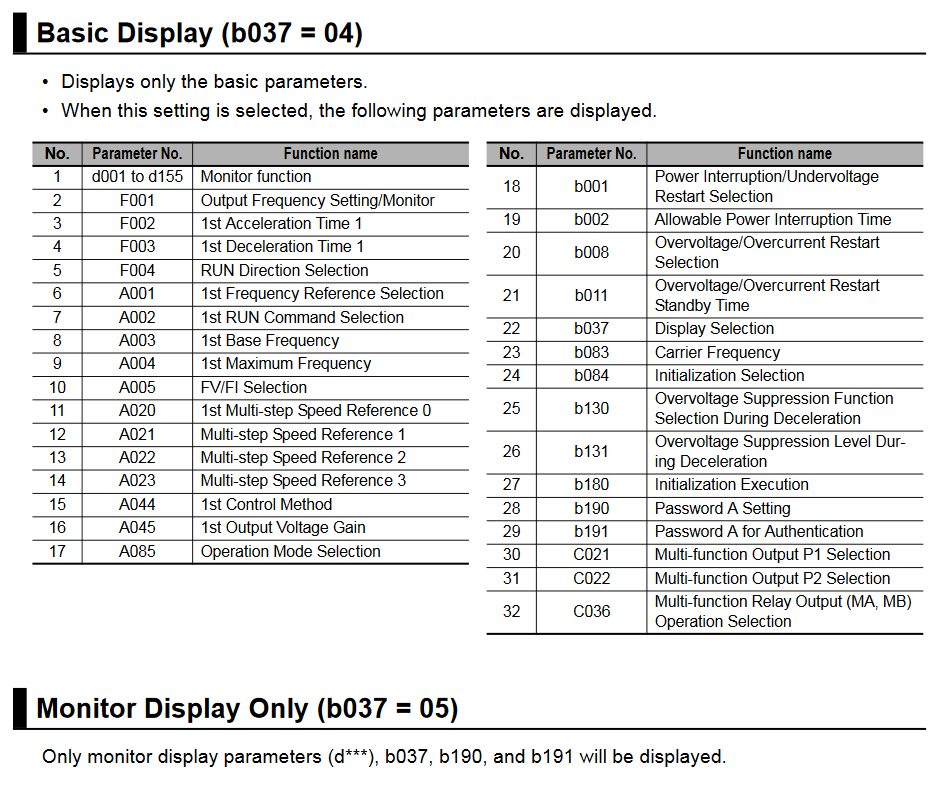
2. Select soft lock selection
Use this function to protect various parameter settings against changes. This helps prevent data rewriting due to erroneous operation.
Use the table below to select which type of soft lock you want to apply.
To protect all parameters with password protection, set b031 to 2.
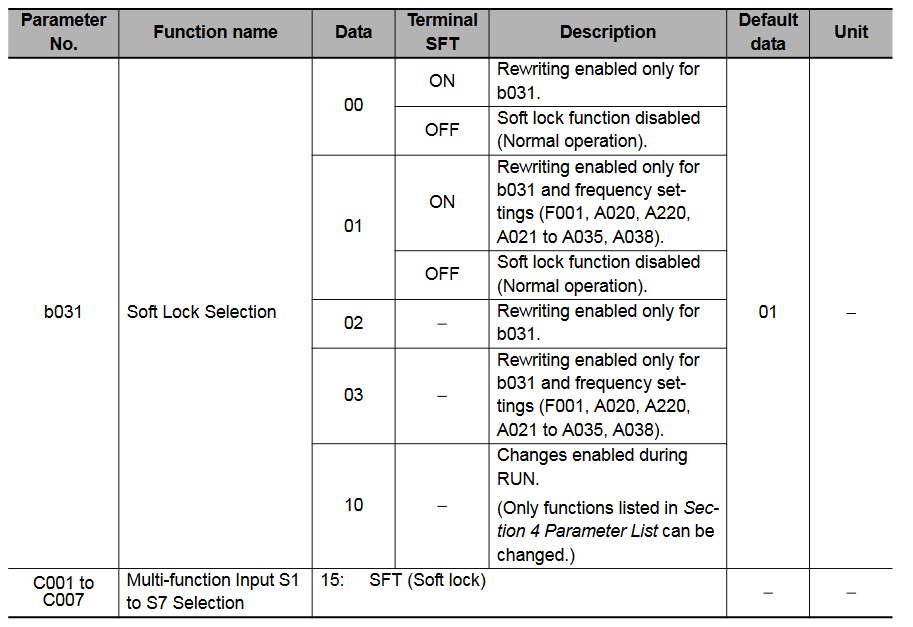
3. Configure the password
Warning
Once the password has been set, it cannot be recovered. Please ensure that the password is backed up.
Losing the password could result in the drive being inoperable without the option of initialisation.
Use the password function to set passwords for the Display Selection (b037) and Soft Lock Selection
(b031) functions to prevent display and change of the parameter settings.
Password A protects b037 and Password B protects b031.
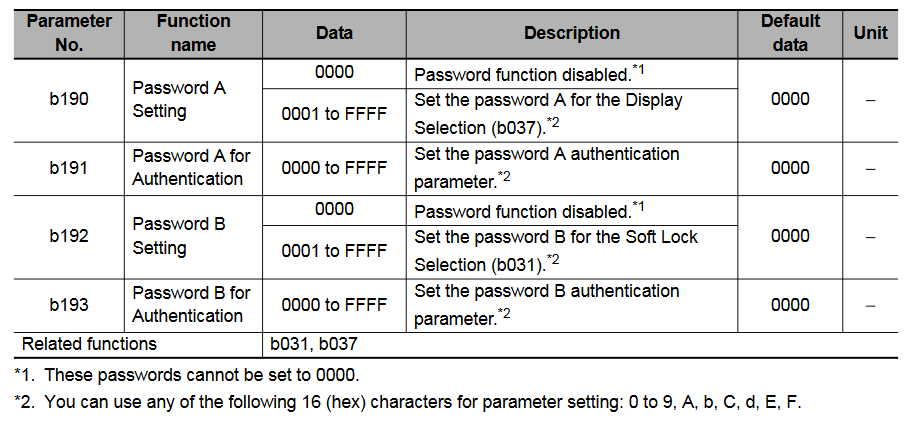
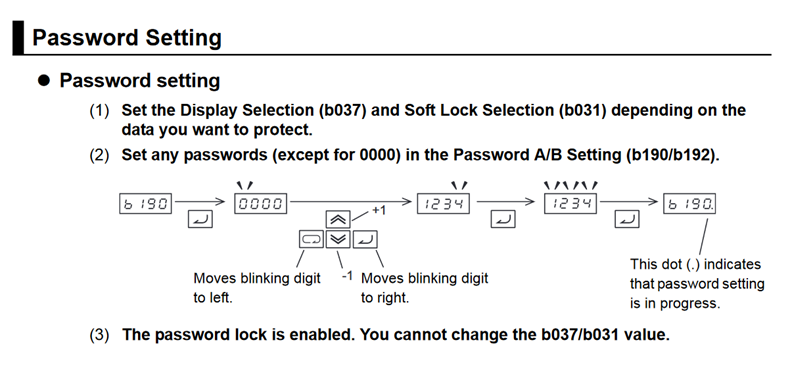
4. Password navigation