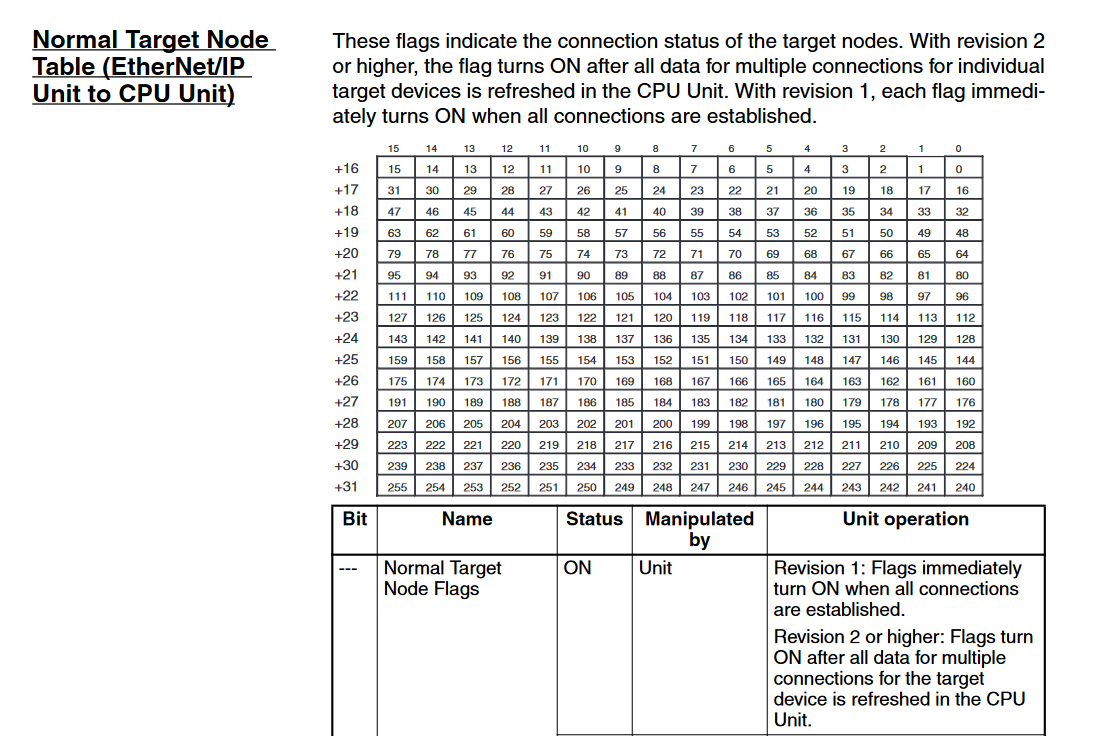How to monitor connection status for Ethernet/IP on CJ when the node address exceeds 63
Introduction
By default it is only possible to monitor the status of a target device when the node address is 63 or less. The reason for this is that the status area is 4 words which only allows for 64 flags.
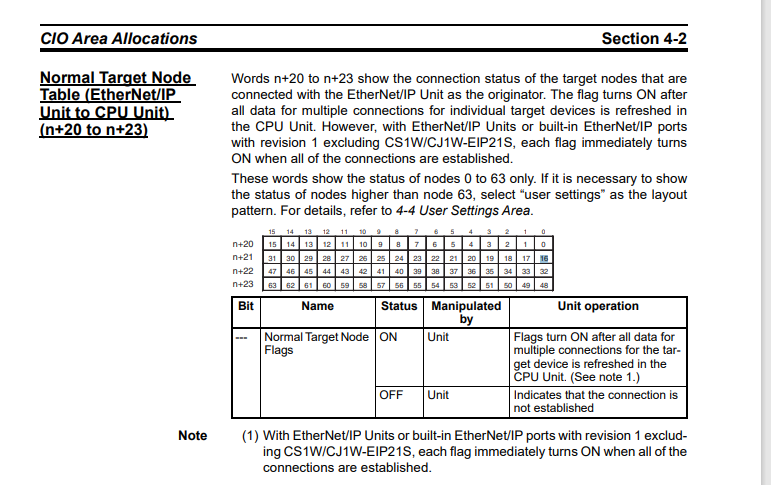
Solution
To work around this, you must enable the User Setting Area. This can be done by setting the “Layout Type” to User Defined in the Status Area of the Edit Parameters Window.
The below example shows how you might set the User Setting Area to D5000.
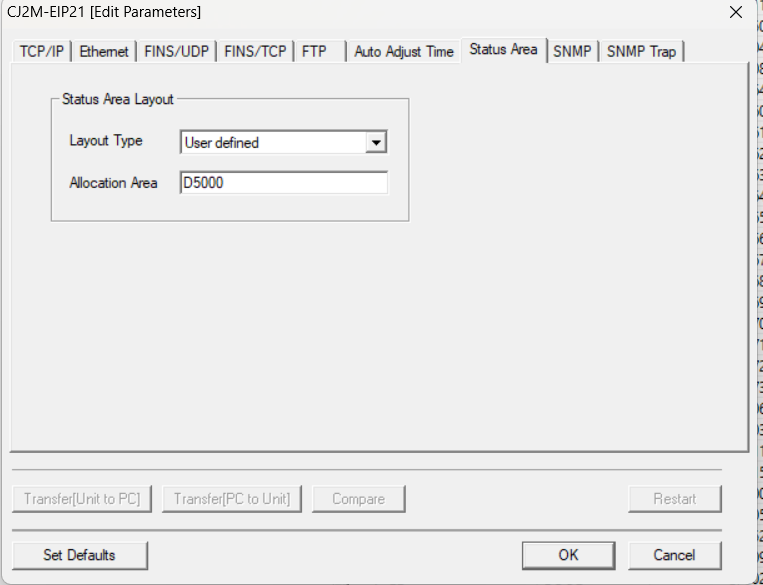
Once you have done this, the PLC will store additional status words in your allocated memory area.
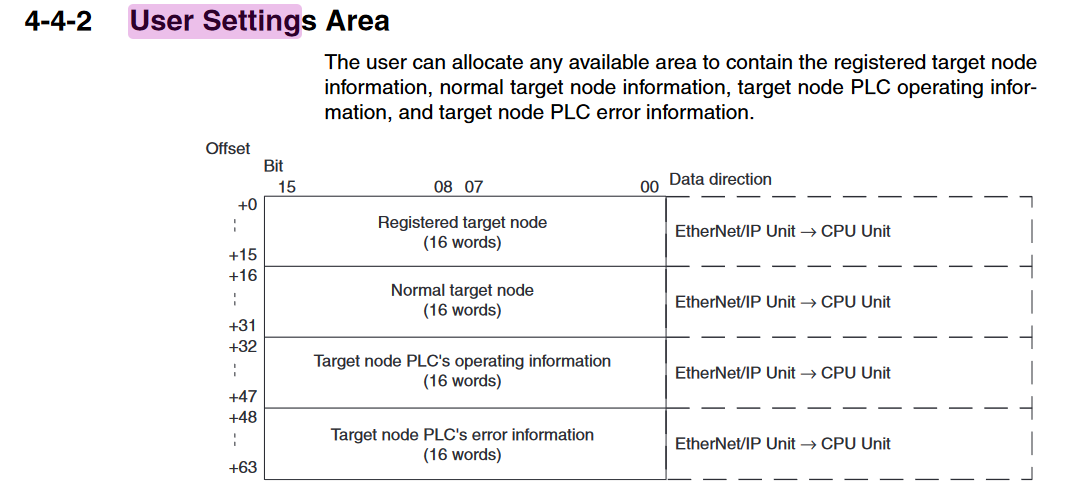
The connection status has the below format: