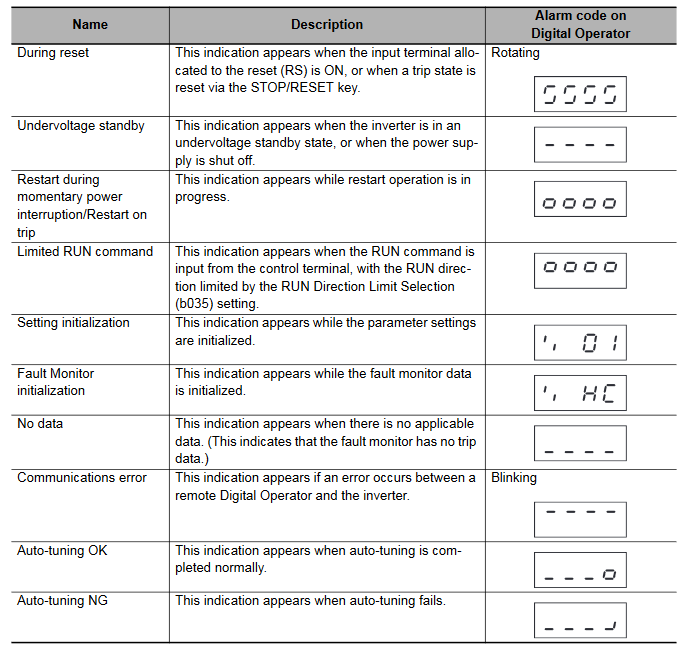When a MX2 VSD detects an error, the error code will be displayed to indicate to the user the cause of the issue. The following article shows how to read the error codes.
The error code has a prefix and a suffix. The prefix (Alarm Factor) indicates the type of error and the suffix describes at what point in the cycle did the error occur.
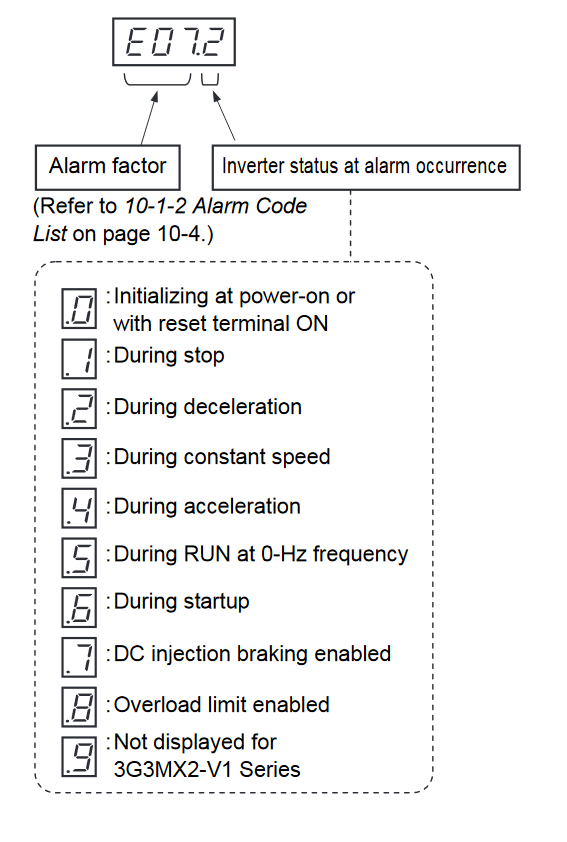
The below sections show the possible alarm list as well as some other indicators than can be displayed on the 7-seg display.
Alarm Code List
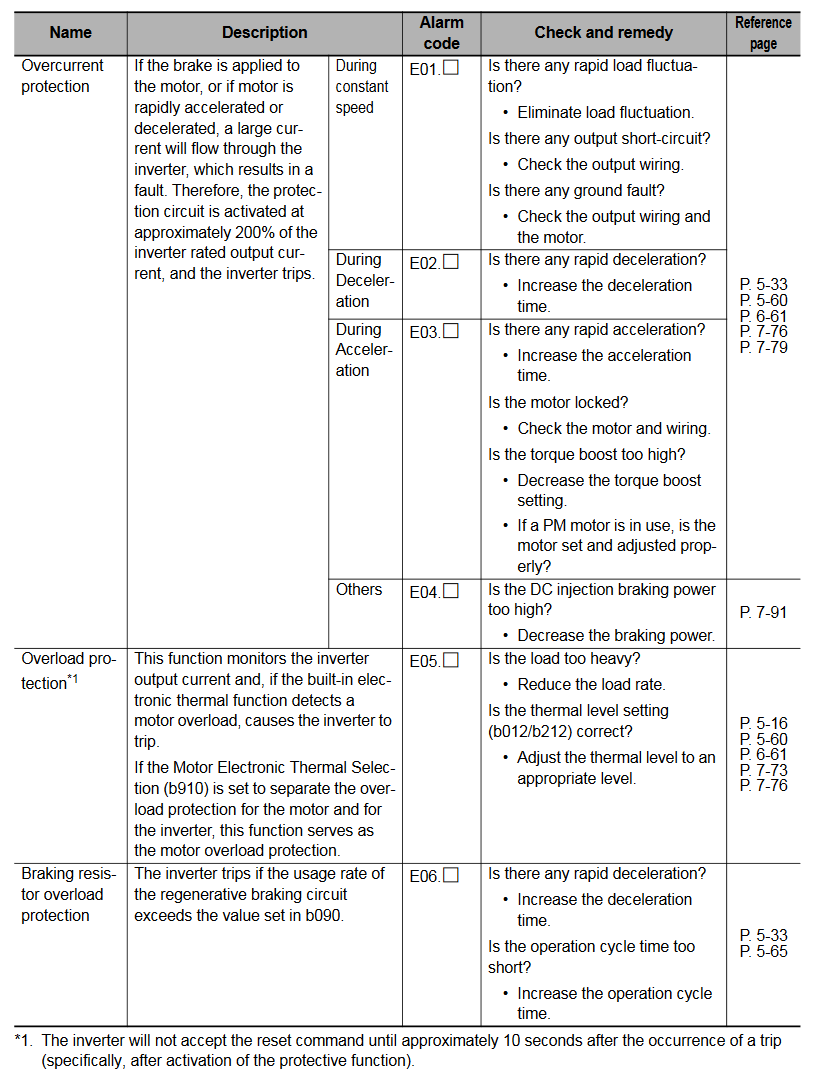
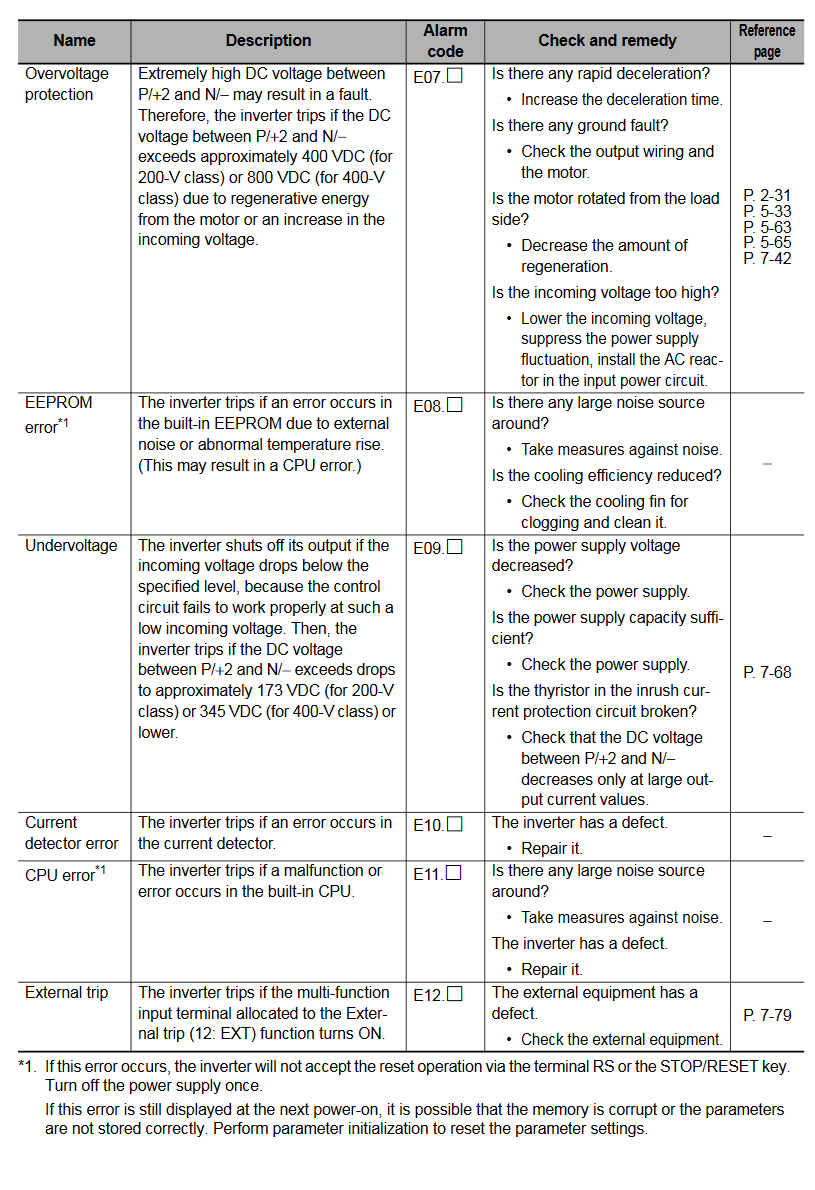
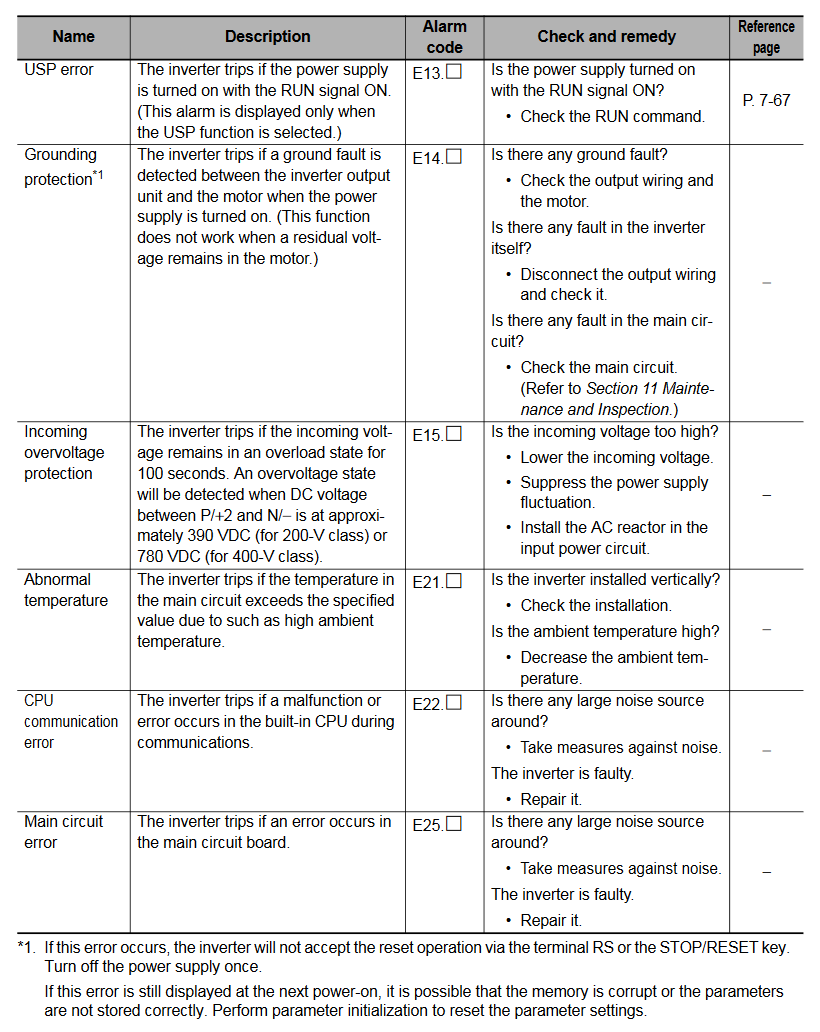
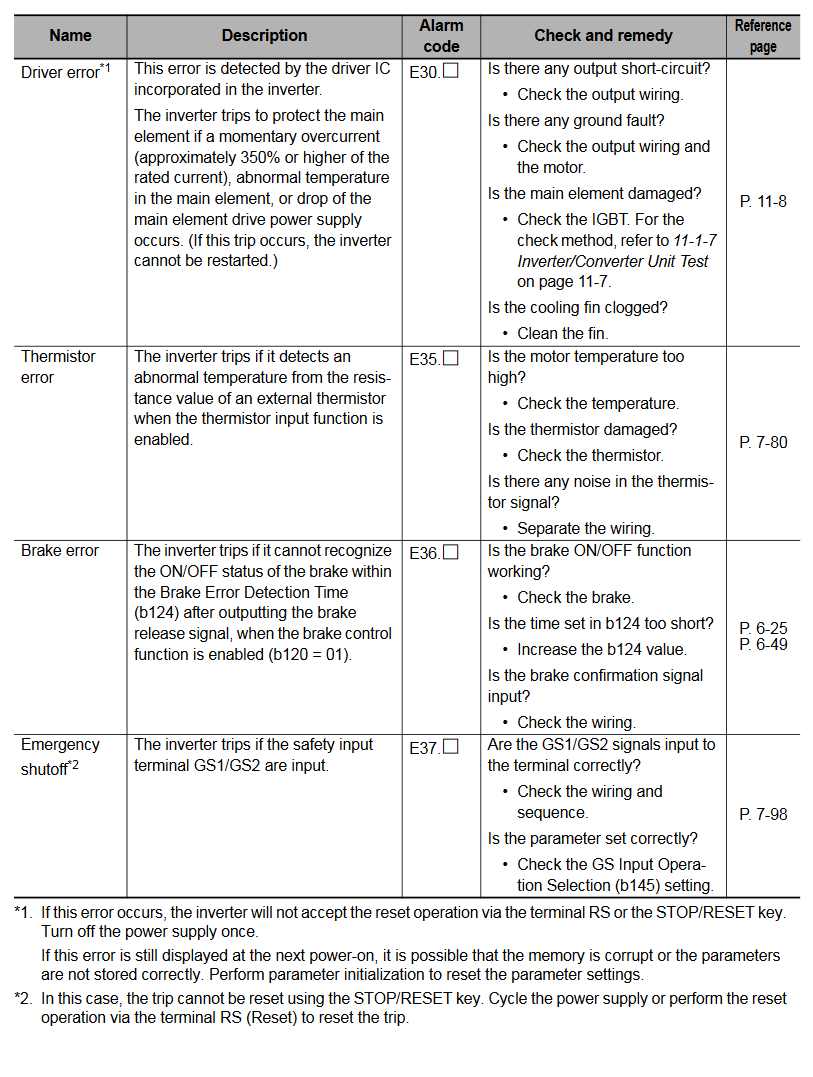
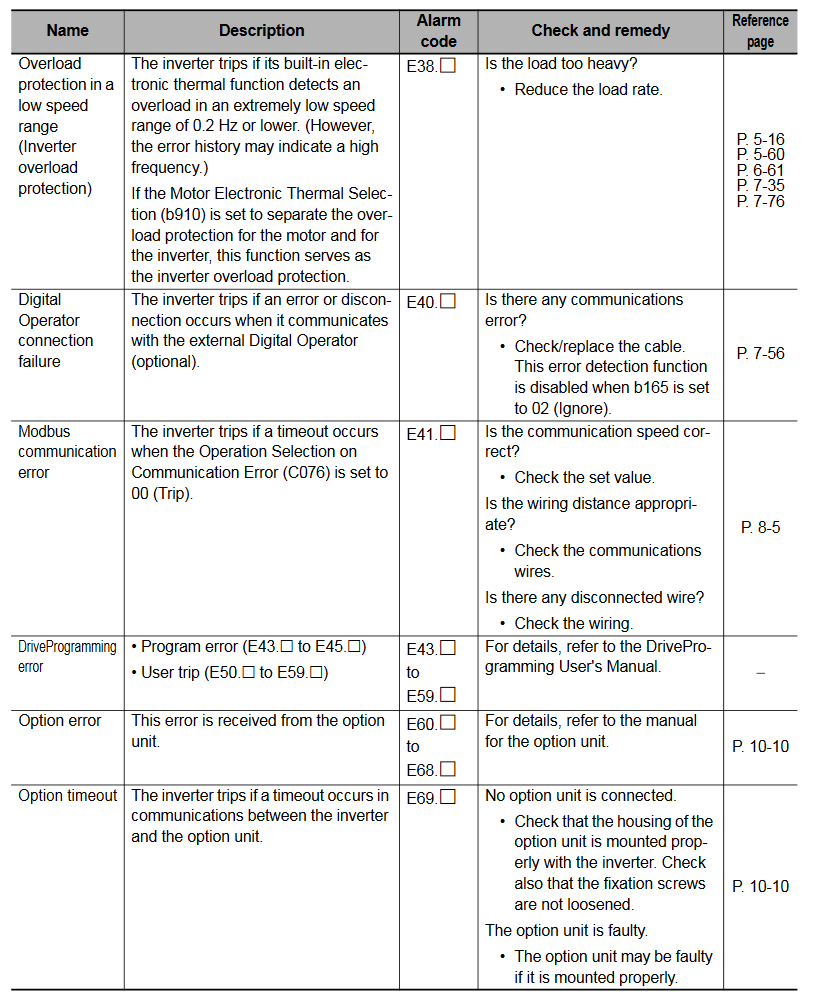
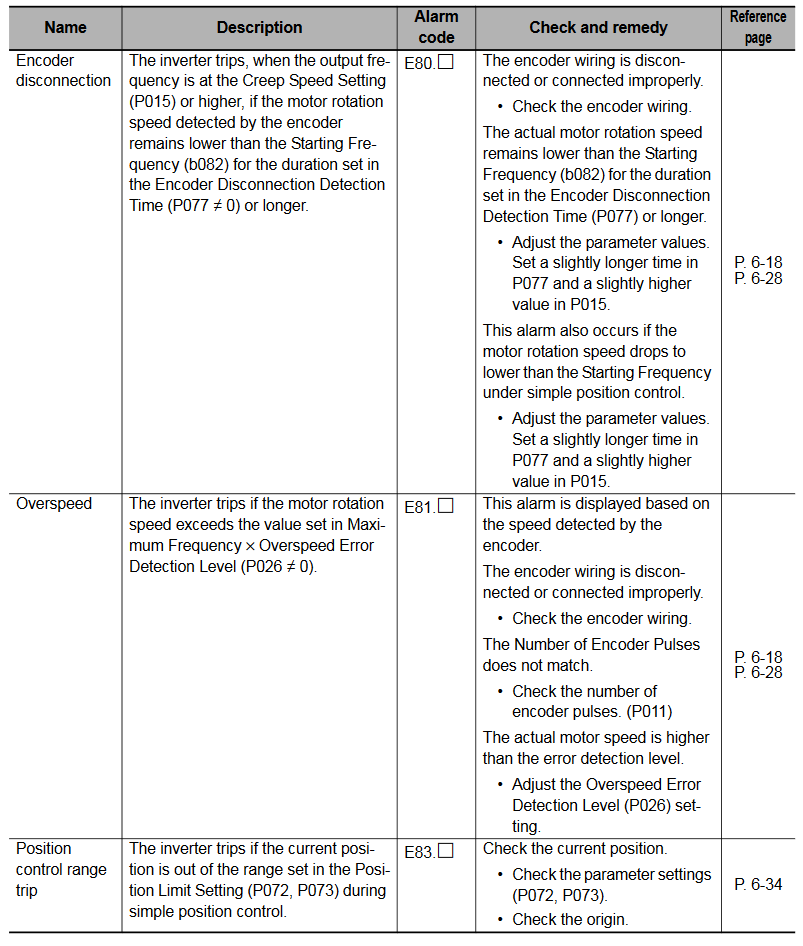
Warning Display
The table below lists the warning displays and their display conditions. If the warning display appears,
change the parameter setting according to this table. (Inputting the RUN command does not rewrite the
correct parameter value automatically.)
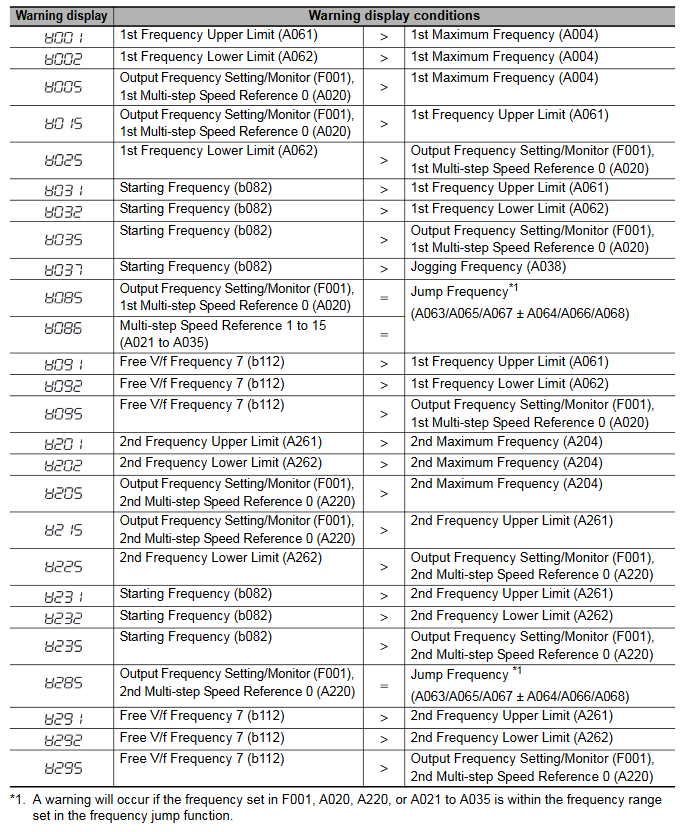
Other Indications