Sysmac Project Directory
Sysmac Studio Project Storage Location
Sysmac Project Directory
The Sysmac project directory is located at C:\Omron\Data\Solution.
The project folders have a randomised titles, as shown below. This is its raw state:
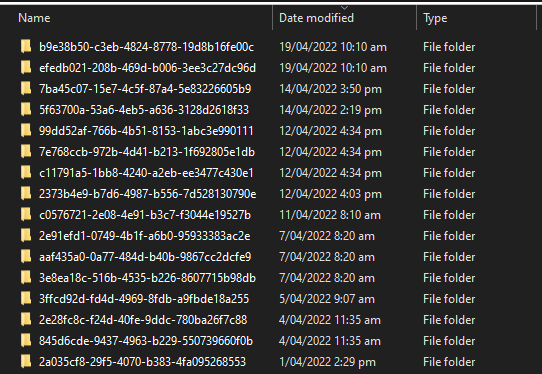
To backup a project, copy the whole project directory to you backup folder
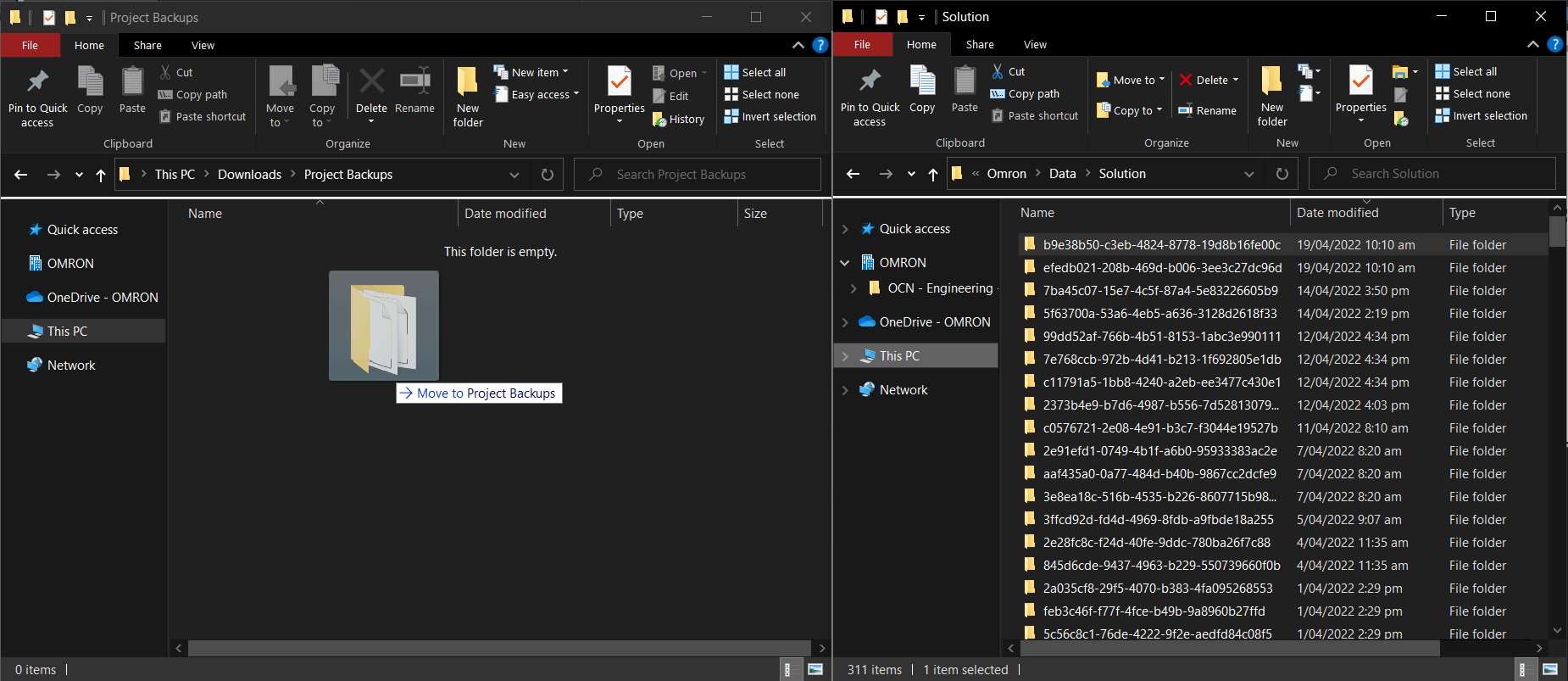
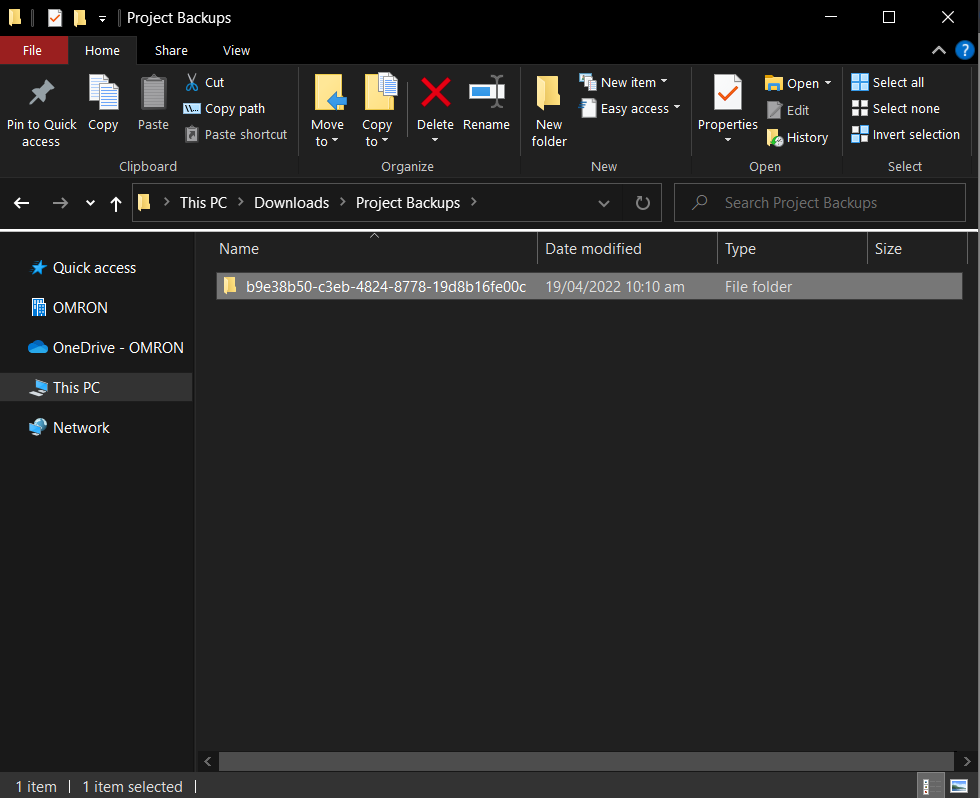
If projects are preferred to be stored in readable naming formats, then use the export feature of Sysmac Studio or use Sysmac Studio Teams with GIT integration.