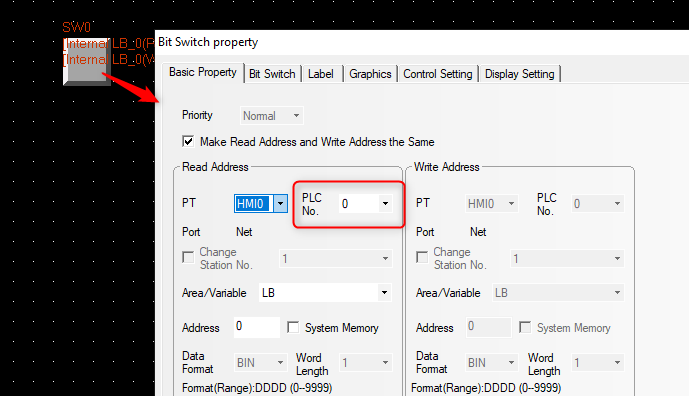My PLC does not show up in the NB component settings
For CP1L-E PLCs
Scenario
You have created a project with a NB[]-TW01B touchscreen and a CP1L-E PLC.
You add a component such as a bit switch, but no PLC shows up in the list.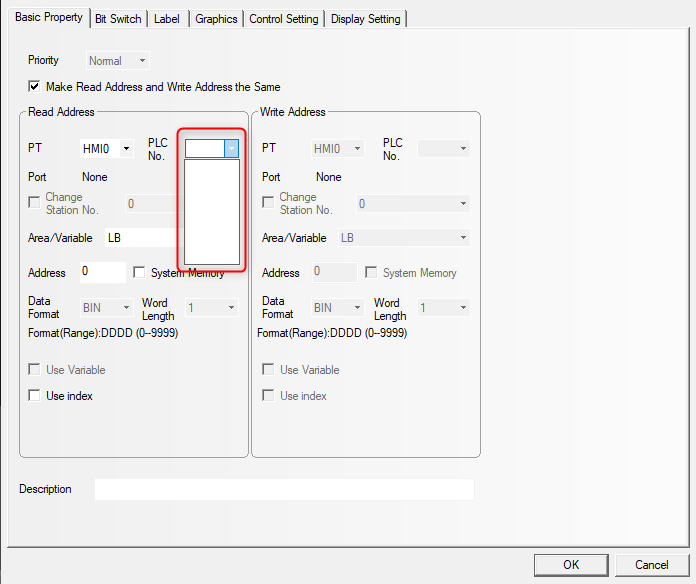
Upon compiling, the Output Window shows "Project error, the protocol is not match between HMI and PLC."
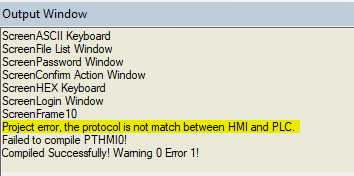
Solution
The communication protocol set by default for the NB screen is OMRON CJ/CS/NJ Series, which is incorrect for the CP1L-E PLC.
Under 'Window --> Configuration and Setup Window', click on the green bus (vertical line), then select the HMI line, then click Modify.
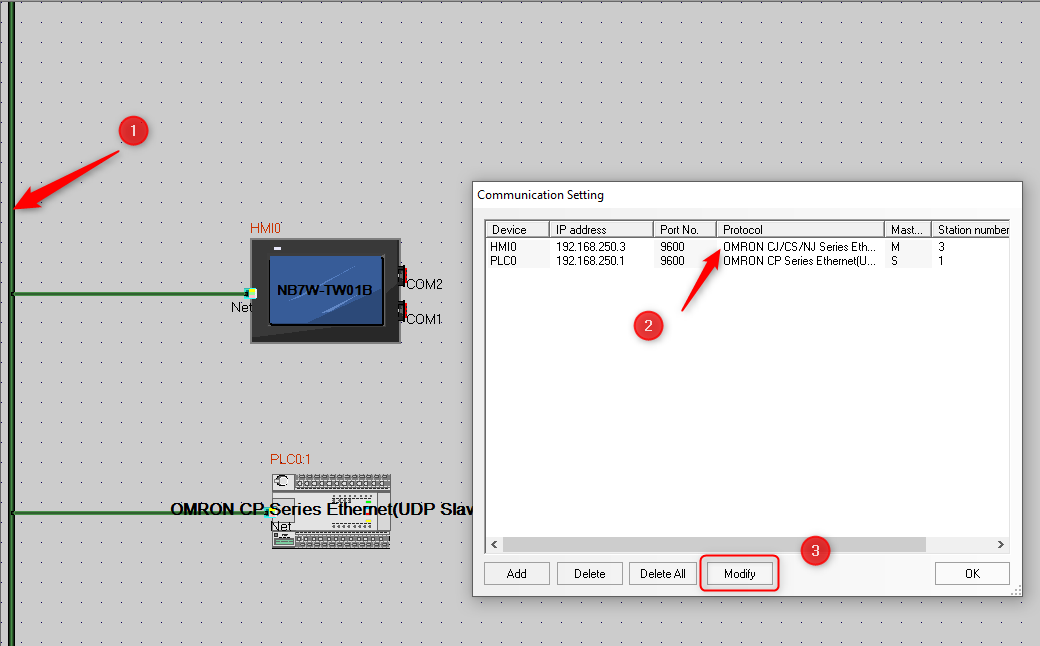
In the Comm Protocol drop down box, select Omron CP Series Ethernet UDP, then click OK.
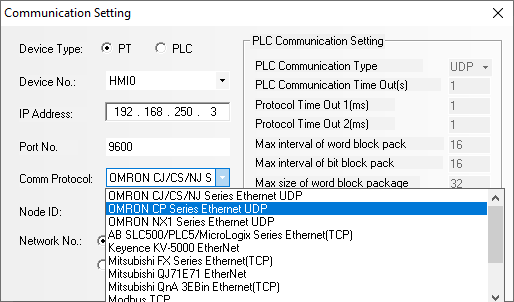
Note: Make sure the Station number of each device matches the last digits of their IP address.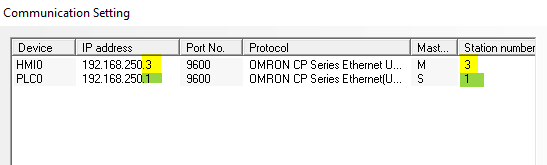
The PLC now shows up in the component settings.