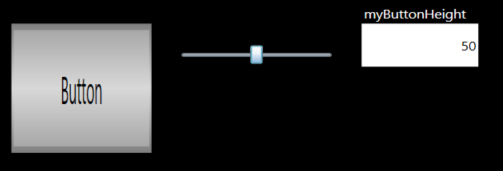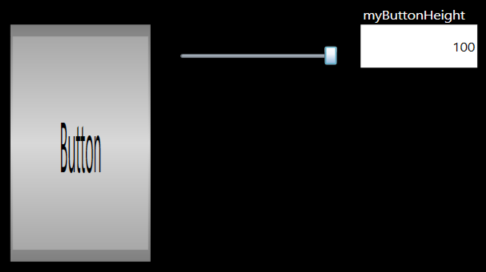How to use the ResizeHeight or ResizeWidth Animations for NA5
Description
NA5 Series programmable terminals offer multiple animations to change the status of objects (such as the visibility, colour, angle, size...) according to the value of an Expression.
ResizeHeight and ResizeWidth allow, respectively, to resize the height and the width of an object based on the value of the Expression parameter. The object's dimension is scaled based on the MinimumValue and MaximumValue parameters, with MinimumSize and MaximumSize as the actual minimum and maximum size of the object (in pixels).
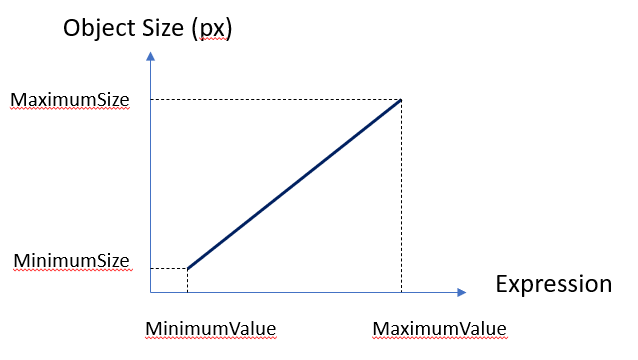
Example
In the example below, the height of the button will change between 20 pixels and 220 pixels proportionally to the value of "myButtonHeight", which will be between 0 and 100:
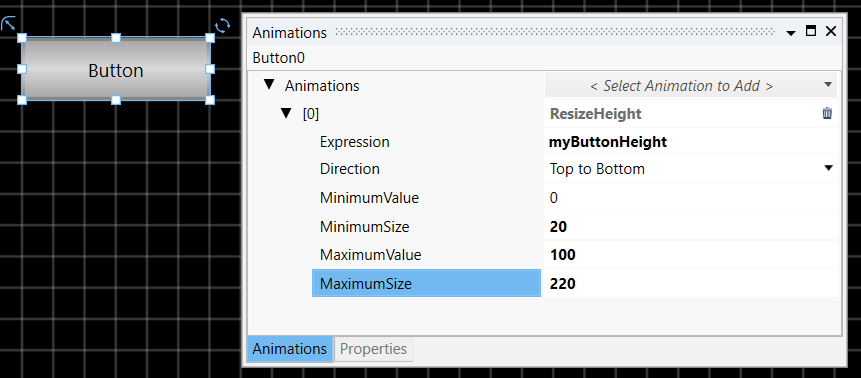
- when myButtonHeight = 0, the button will be 20 pixels tall.
- when myButtonHeight = 50, the button will be 120 pixels tall.
- when myButtonHeight = 100, the button will be 220 pixels tall.
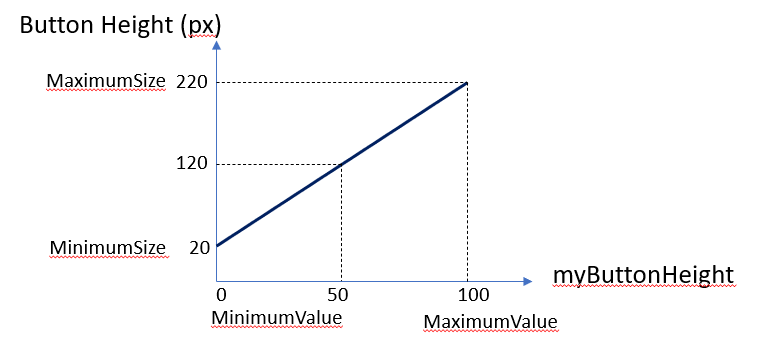
Simulation