Step by Step Guide: IO-Link configuration with NX
Introduction
The purpose of this document is to demonstrate how to connect and configure IO-Link master ILM400 with NX PLCs. For testing, E3S-F1500 IOLink sensor is used.
Prerequisites
The programmer should have better understanding of Sysmac Studio and IO-Link technology
Procedure
Step1
Create a new project by selecting a NJ(NX) of your choice
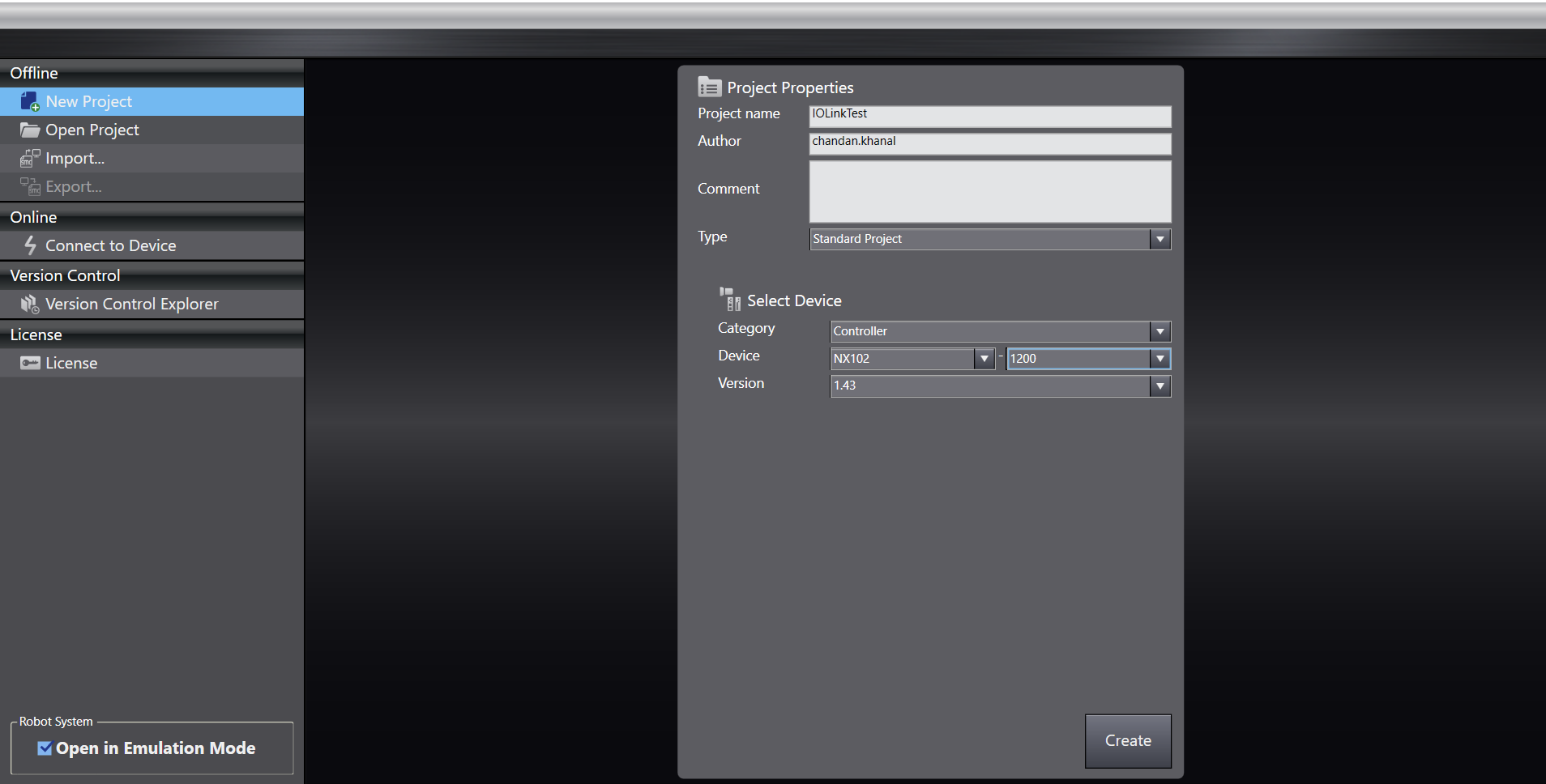
Step 2
Go to the CPU rack, drag PF0630 card and then drag ILM400 from the Toolbox section to the CPU/Expansion Racks display section
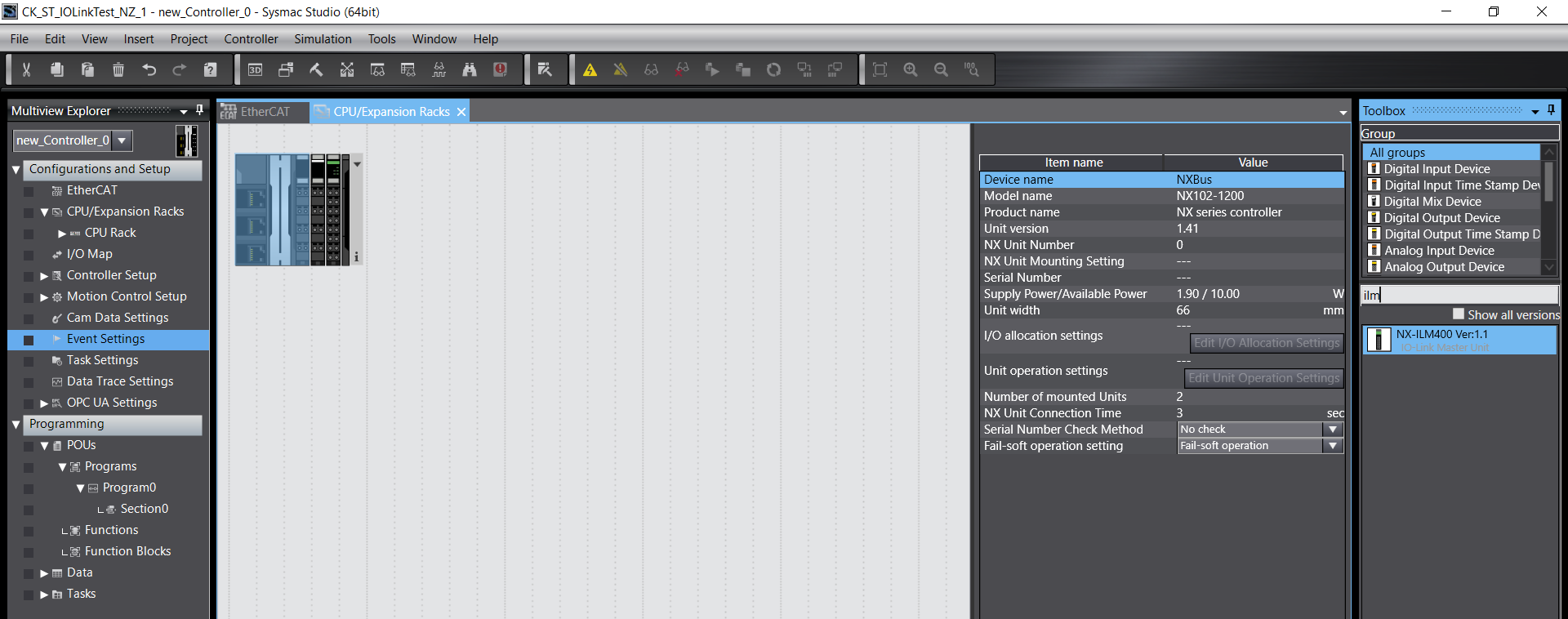
Step 3
Change the parameters like Process data in/data out length as per the value provided in IOLink devices (sensor or actuators)

Step 4
Right click on the ILM400 and select IO-Link master simple settings
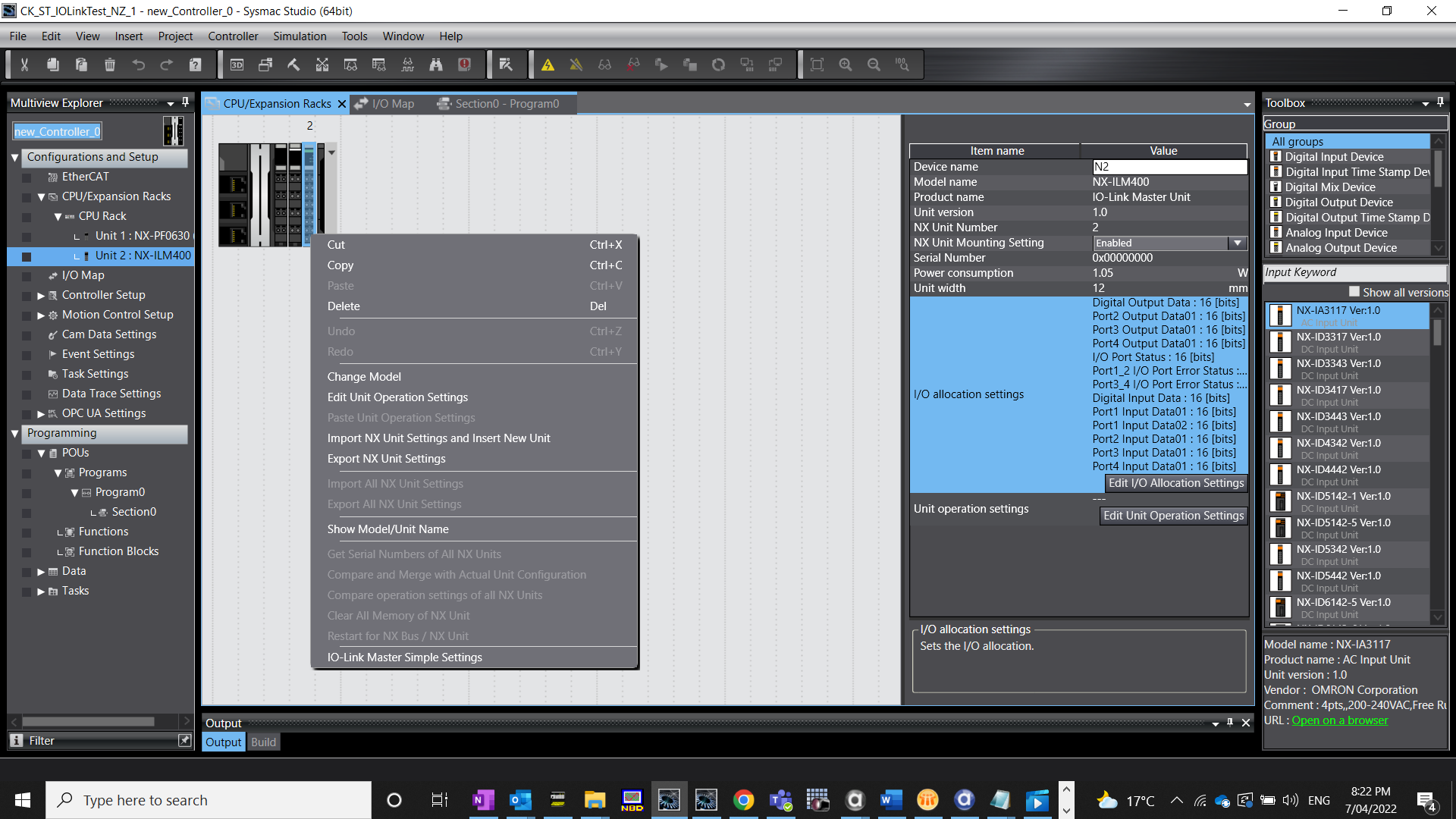
Step 5
Select the IOLink sensor from the list (right side) and drag it to the Port 1

Step 6
Click edit i/o allocation settings
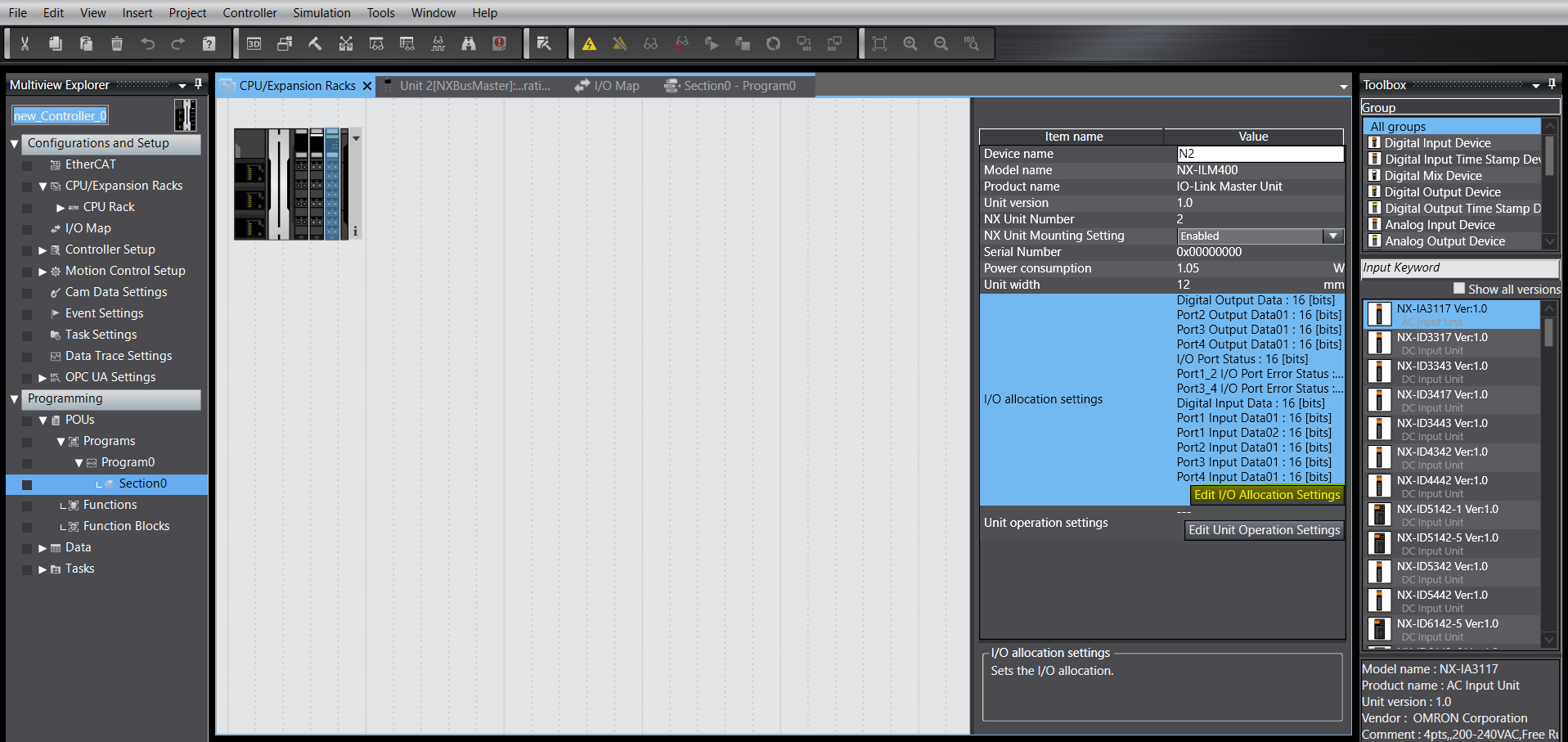
Step 7
Click input data set 1 and verify I/O entries included in as per the image below.

Step 8
Go to the IO Map, right click on Port Input Data01/02 and select create Device Variable with Prefix
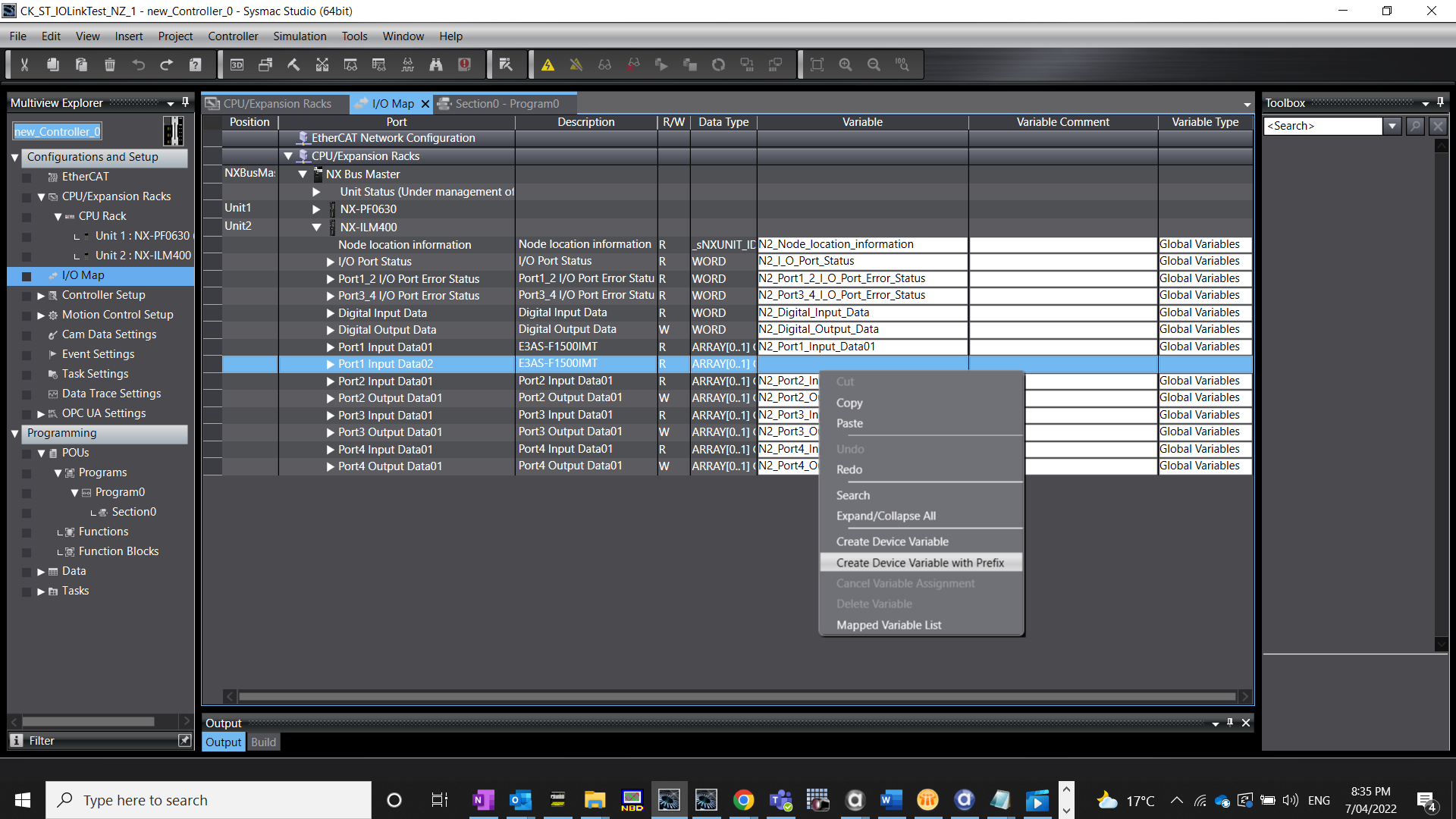
Step 8
Go online and verify the data from the sensor