NT screen address setting error for CP1L
Introduction
When upgrading an older PLC while maintaining the existing NT screen, you may come across the Address Setting error.
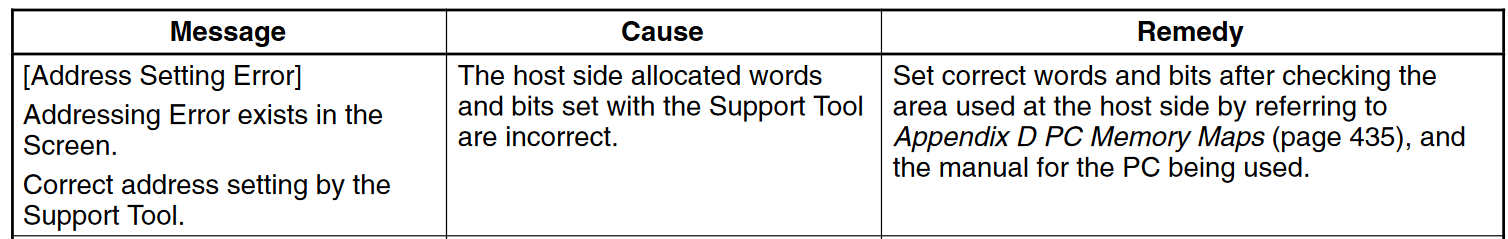
Cause
A common reason for this error is the CP1L addresses its memory differently from legacy PLCs. The WR and HR areas are not valid the CP1L and will need to be transferred to the CIO/D areas.
Solution
Update every instance in the NT project where the WR and HR areas are used in your windows. Update system areas as well including:
- PT Status Control Area
- PT Status Notify Area
- Window Control Area
- Clock Data Area