How to replace and configure 8 channel profinet input card with 4 channel profinet output card
When user wants to replace 8 channel profinet input card with 4 channel, follow the procedure below.
Open CX-Configurator FDT (Make sure you have a latest version)
Open your configuration file.
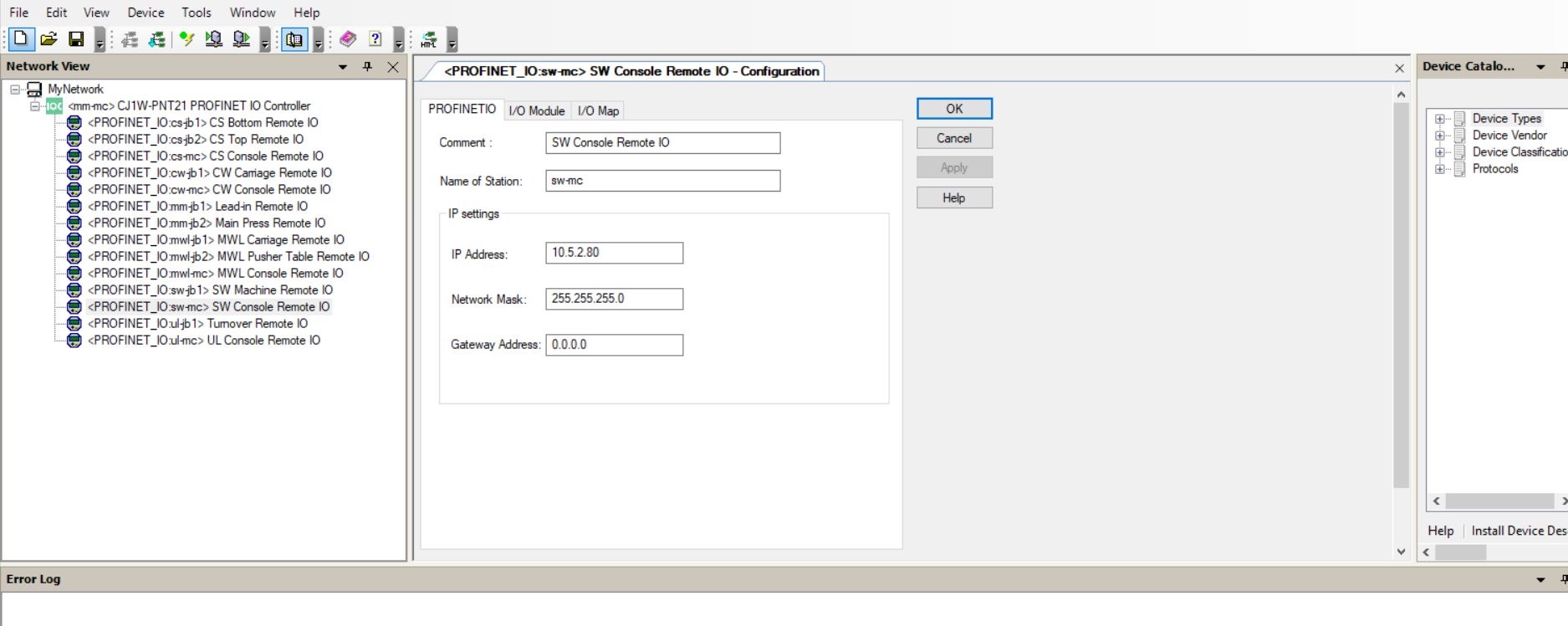
From the list of Remote IOs, select the one you want to replace
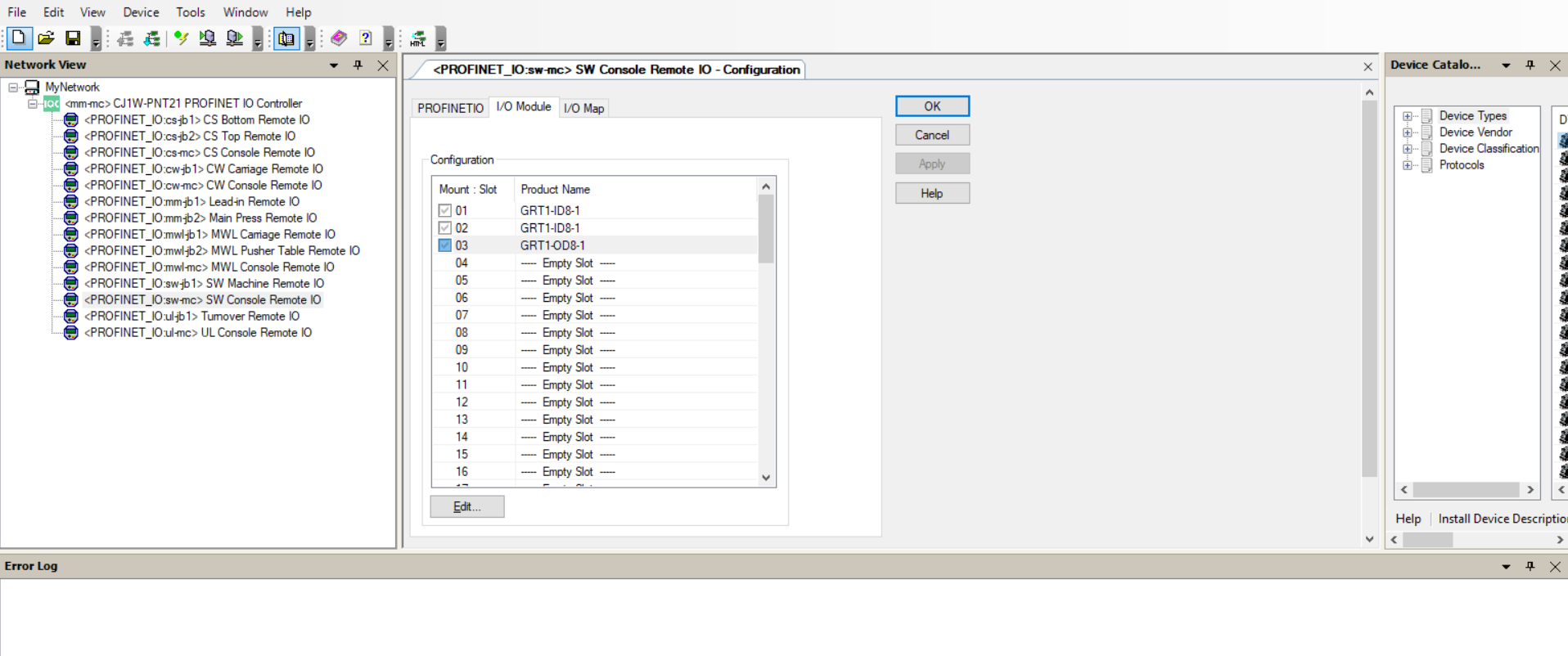 Click in the I/O Module tab and you will see the list of I/Os present in the rack.
Click in the I/O Module tab and you will see the list of I/Os present in the rack.
Select the Input card (8 channel in the diagram) you want to replace and from drop down list
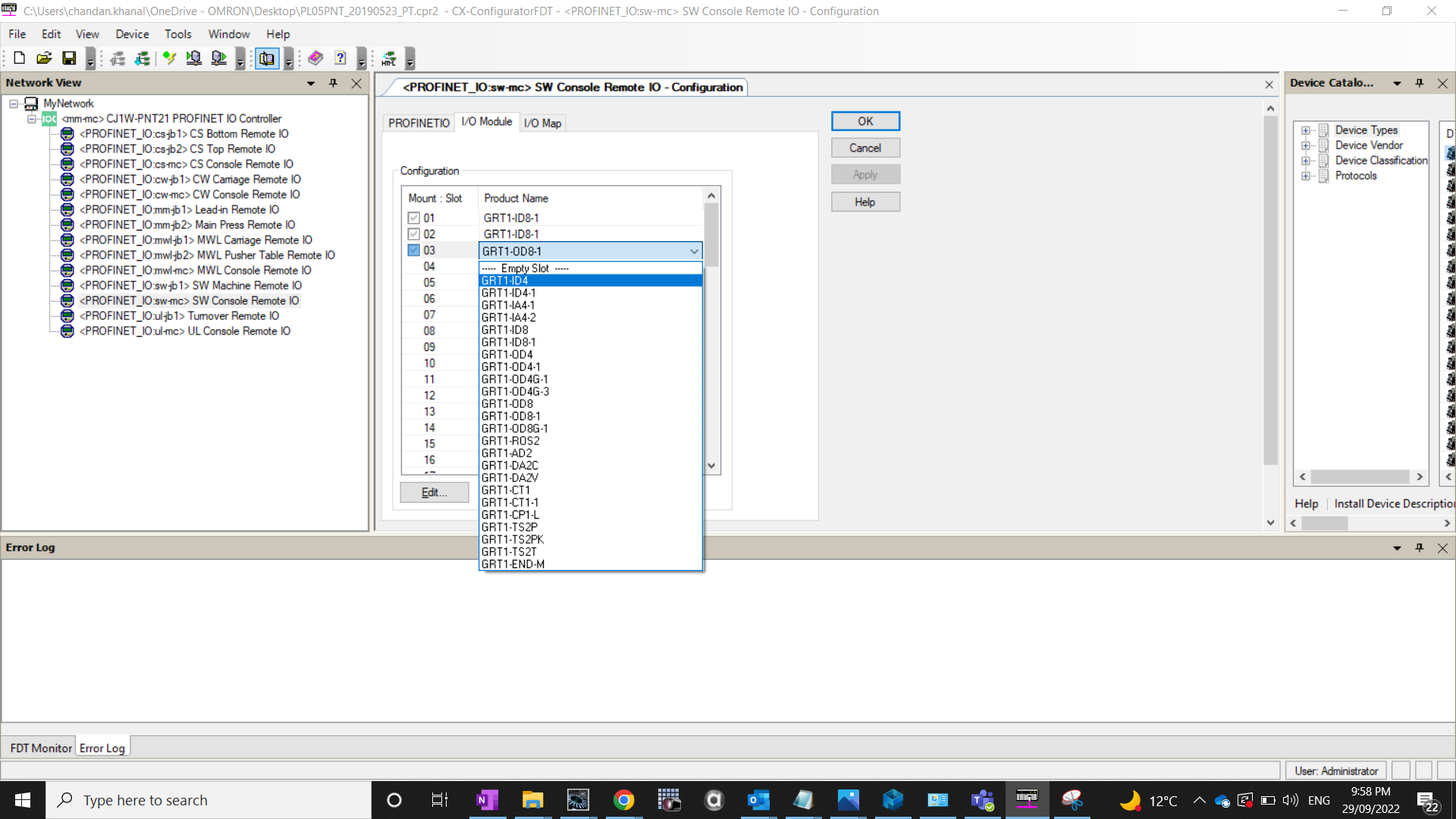
Once you select the card, click I/O Map to verify the bits position

Map the variable in the PLC accordingly and download the configuration to the device "Store to Device"