How Can I Restore the Default Windows layout In CX-Programmer?
On occasion it is useful to reset the CX-Programmer window layout to the default setting. This article illustrates two methods to achieve this.
Method 1: Using the Inbuilt Function
- To restore the default windows layout in CX-Programmer Click View→Reset Windows Environment.
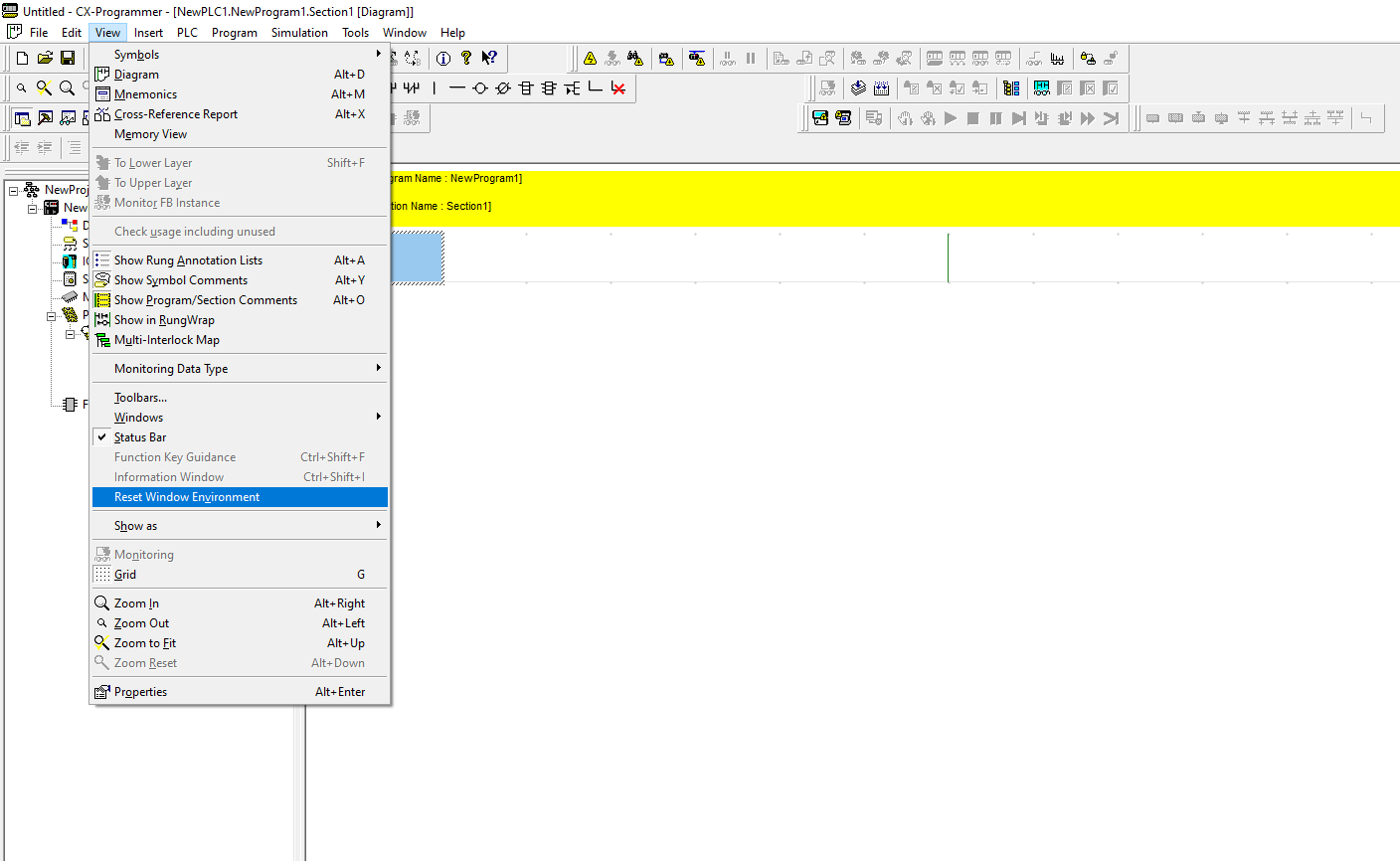
- Click Yes through the dialogue box

- Restart CX-Programmer
Method 2: Deleting the Opt File
The project window layout is stored in the .opt file that is saved alongside the .cxp file. You can delete this to reset the project window layout to default. To do this follow the steps below:
- Exit CX-Programmer.
- Delete [Your Project].opt file that causes strange window settings.
"[Your Project].opt" file has window settings information of CX-Programmer and is located at the same directory as [Your Project].cxp file. - Launch CX-Programmer.
- Open your own file again.