Why Is My Ladder Power flow Shown In Yellow? - Sysmac Studio
Why Is My Ladder Power flow Shown In Yellow? - Sysmac Studio
Introduction
When online in Sysmac Studio, the ladder power flow is normally shown in green but sometimes the power flow is shown in yellow as shown below:
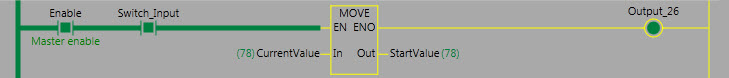 There is more that one reason for this. Check each of the possibilities below to confirm which is applicable to you.
There is more that one reason for this. Check each of the possibilities below to confirm which is applicable to you.
Reason 1: Program has not be transferred to the controller.
If the program has not yet been transferred to the controller, or the program is different to that in the controller then the power flow cannot be monitored.
Solution: Click Synchronize to validate the program differences, and to transfer the program so that computer and controller are the same.
Reason 2: The program has not been assigned to a task or the task is not running
The program must be assigned to a task, and the task be running in order to monitor the power flow.
Solution: Click Task Settings->Program Assignment Settings to check the program is assigned to a task. When online click Task Settings->Task Execution Status Monitor to check the task is currently running.
DeleteReason 3: The Program has a non-fatal runtime error which is preventing monitoring
Any program execution errors during runtime are detected, and the Instruction Error Flag P_PRGER is set. Examples of such execution errors are:
- Reading from or writing to an array variable element beyond the array range
- Assigning a string that is longer than the defined byte length to a STRING variable
- Assigning a string that does not end with a NULL character to a STRING variable
- Dividing an integer variable by 0
- Errors detected during instruction execution
When execution errors are detected, ENO outputs of PLC instructions and power flow outputs of user created Functions and Function Blocks change to FALSE and power flow cannot be monitored.
Solution: To re-enable monitoring, clear the cause of the error condition and reset the P_PRGER flag
For more details see manual W501-E1-02 NJ-series CPU Unit Software User’s Manual Section 6.6.3 Operation for Instruction Errors
Reason 4: Monitoring of Execution Status is not possible
In the following cases monitoring the power flow is not possible so power flow is shown in yellow:
- Inputs, functions, and function block instances from immediately after going online until the monitored values are displayed
- Function block instances for which arrays with subscript variables are specified
- Some instructions that do not have an ENO output. Examples of instructions for which execution status cannot be monitored:
- Timer (Hundred-ms Timer), Get**Clk (Get Clock Pulse Group)
- Comparison instructions such as LT, EQ, and NE, when the comparison data is duration data, date data, time of day data, or STRING data
- All instructions in regions that are defined with the MC and MCR instructions
- All user-defined functions
- POUs that use the P_PRGER variable
For more details see manual W504-E1-10 Sysmac Studio Version 1 Operation Manual Section 7-2-1 Monitoring
Delete