Forgot User Authentication Password on NJ or NX PLC
Scenario
When using Sysmac Studio v1.50 to connect online to an NJ or NX PLC with firmware v1.49 or later which has had user authentication enabled, a user is presented with an authentication pop-up, as shown below.

If a valid username and password combination is not entered, Sysmac Studio will be unable to connect online to the PLC.
Issue
The PLCs security features are preventing unauthorised access from unknown sources.
Solution
If a user profile with administrator authority exists on the PLC, contact the owner of that account and seek their assistance to connect online to the PLC, at which point they will be able to modify existing or new user profiles to enable authorised access.
If such a user profile cannot be used, the password settings can be reset, however this will require the PLC to erase all stored data and be restored to factory default settings. This will result in the loss of the program and any other data loaded onto the device.
Note that there is no way to extract this data from a PLC with user authentication enabled without providing a valid username and password combination.
OMRON always recommends that the owners of PLCs maintain a backup system for their operating programs.
To reset the password settings and restore the PLC to factory default condition, follow the below steps.
- Turn off the PLC.
- Configure the DIP switches such that switch 4 is ON.
- Turn on the PLC.
- Attempt to connect online to the PLC. The below prompt will appear.
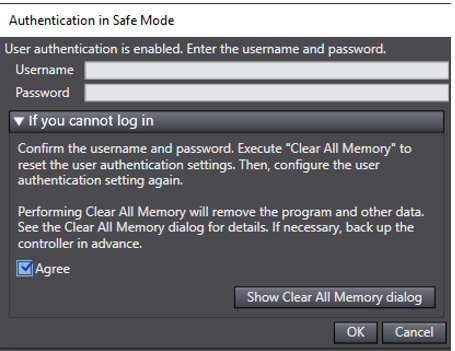
- Check the ‘Agree’ box and click ‘Show Clear All Memory dialog’. The below prompt will appear.
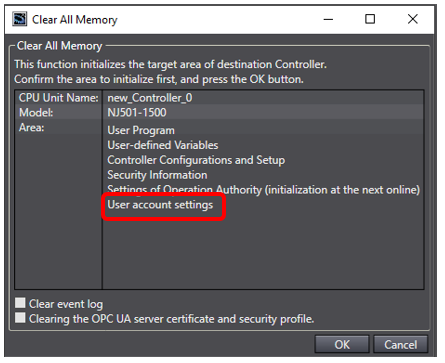
- Click ‘User Account Settings’, then ‘OK’.
- The PLC will now initialise it's memory to factory default.
- Turn off the PLC.
- Configure the DIP switches such that switch 4 is OFF.
- Turn on the PLC and attempt to connect online.
When connecting online after clearing the PLCs memory to the factory default, a prompt will appear regarding Initial user authentication Settings. Please see the below article on how to set up user authentication on NJ and NX PLCs.
https://omron.helpjuice.com/en_US/1513537-how-to-set-up-user-authentication-on-nj-and-nx-plcs