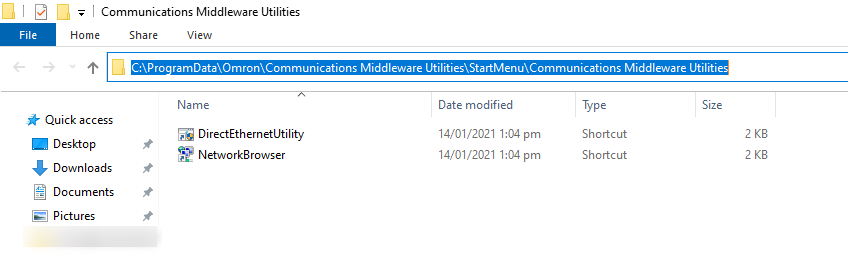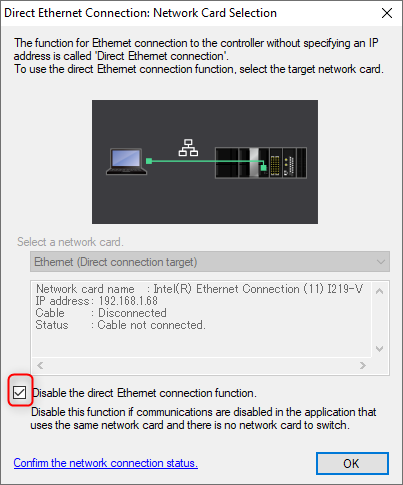Unable to connect to camera with Autovision
Learn how to fix the issue of not being able to connect to your camera with Autovision.
Scenario
Sometimes you will be unable to connect to a camera with the Autovision software.
Solution
Here are possible solutions that can resolve the issue.
- Is your PC set to a static IP?
- Is your PC on the subnet as the camera? By default the camera is 192.168.188.2
- Do you have the most recent version of Autovision? Find the latest version here.
- If Sysmac or CX-One are installed, have you disabled the Direct Ethernet Utility?