How to Install/Update CS1W-CIF31 Driver?
Installing the Drivers
- STEP 1: Insert the cable into the USB port of your computer
-
STEP 2:Open Device Manager
- Windows 10:
- Right-click on the windows icon at the bottom left

- Left-click on "Device Manager"
- Right-click on the windows icon at the bottom left
- Windows 8:
- Click the System properties of Computer to start the Device Manager.
- Windows 10:
- STEP 3: Right-click on the OMRON USB Serial Converter Drivers unde the Other devices.
- STEP 4: Click Update Driver Software... from the right-click menu.
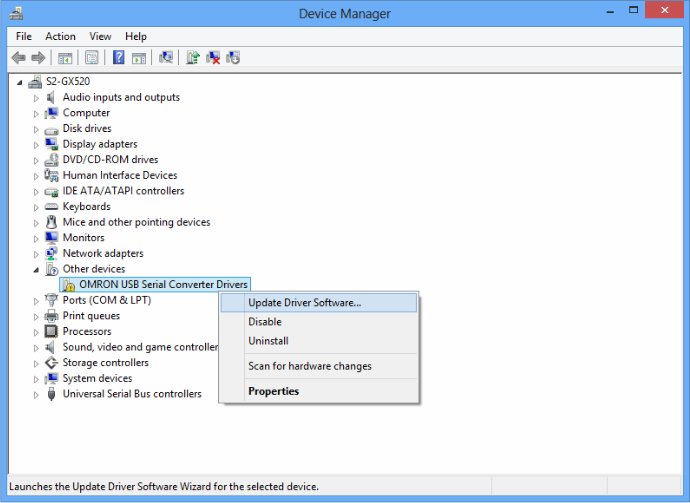
- STEP 5: The following window will de displayed. Click the Brows my computer for driver software option.
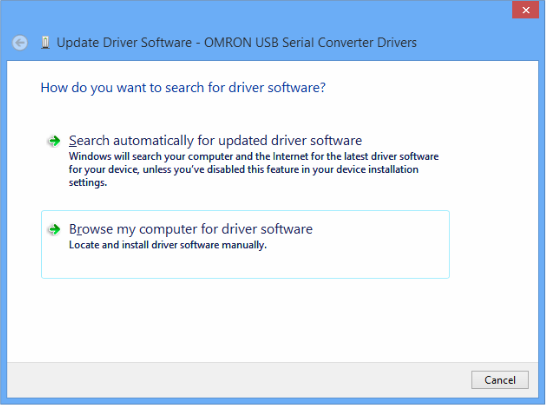
-
STEP 6: The following window will appear. There is 2 options at this point.
- Point to the following folder locaiton if you have CX-One installed on the computer
- C:\Program Files (x86)\OMRON\Drivers\USB
- Point to the location containing the drivers you have loaded from the CD-ROM.
- Point to the following folder locaiton if you have CX-One installed on the computer
- STEP 7: Make sure to always select Include subfolders.
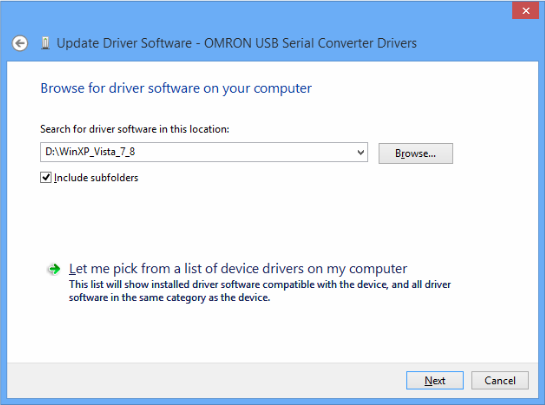
- STEP 8: Click the Install button in Windows Security window
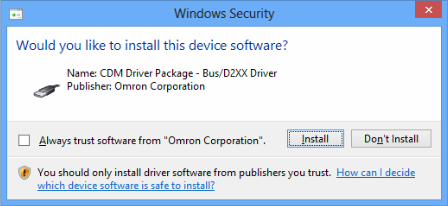
- STEP 9: The following window will be desplayed when the driver was installed properly. Click the Close button.
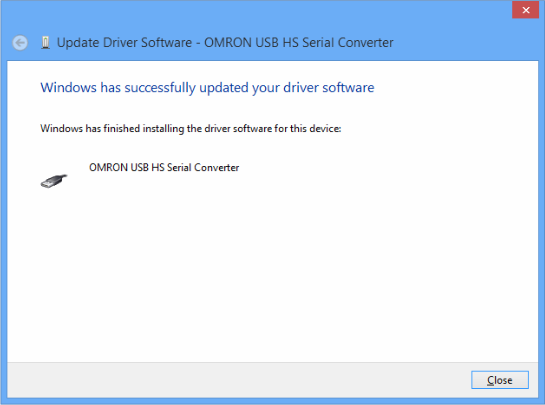
- STEP 10: Next, right-click on the USB Serial Port under the Other devices in the Device Manager and click the Update Driver Software... from the right-click menu.
- STEP 11: Follow the same procedure in step 5 through 9 to install the USB Serial Port Driver.
Link to a video on how to Install the CS1W-CIF31 drivers.
https://www.youtube.com/watch?v=uH2LkVB4myI
CS1W-CIF31 drivers